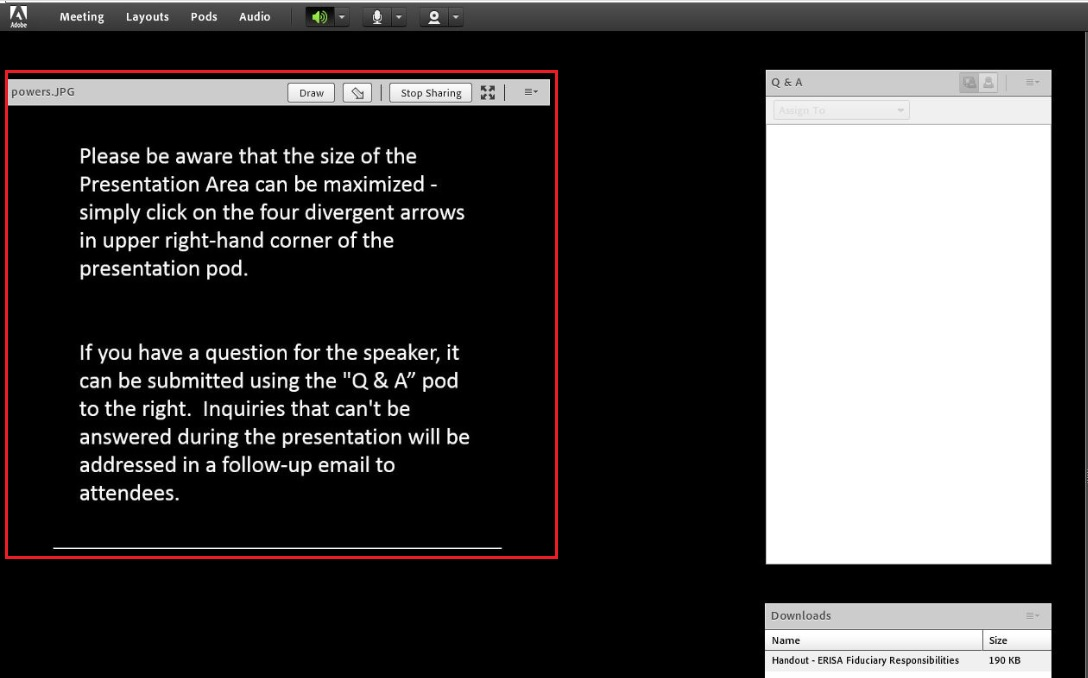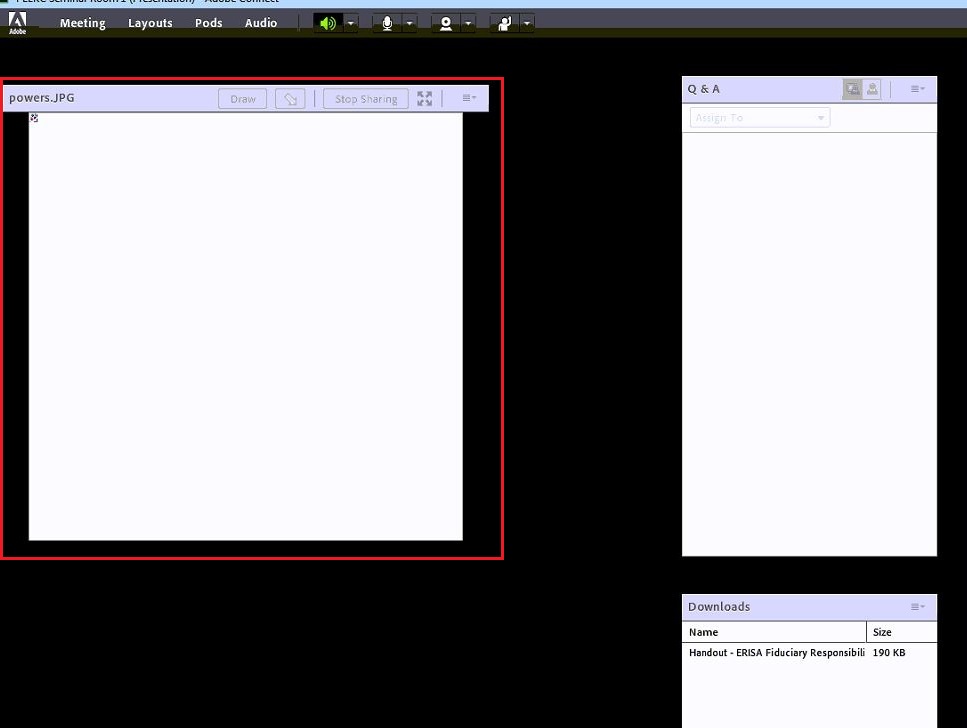Jpeg file uploaded to share pod of connect meeting launched from Adobe Connect Application is blank
ISSUE DESCRIPTION: Jpeg file uploaded to share pod of connect meeting launched from Adobe Connect Application is blank.
Environment:
- Adobe Connect Hosted version: 9.8.1
- Adobe Connect Application : 11.9.985.57
- Adobe Connect Meeting
Resolution:
- Uninstall Adobe Connect from Control Panel> Programs and Features.
- Download the standalone setup of Adobe Connect application from URL:
https://helpx.adobe.com/adobe-connect/connect-downloads-updates.html - Install Adobe Connect Application and launch the meeting again.
- Try to upload jpeg file to the share pod again. It will display the uploaded image.