
Connect course launched on Internet Explorer 11 gets degraded to Internet Explorer 5
PROBLEM DESCRIPTION: Connect course launched on Internet Explorer 11 gets degraded to Internet Explorer 5
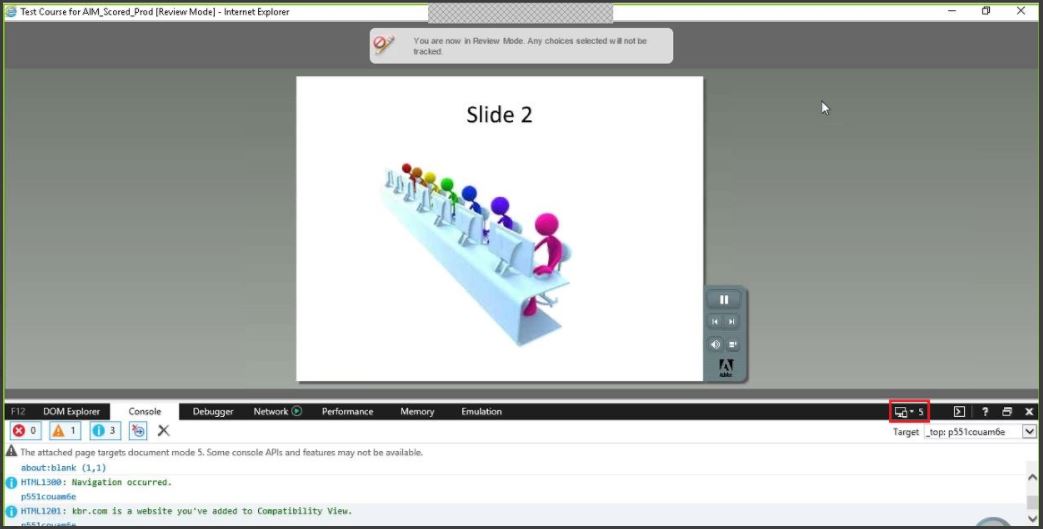
Environment:
Adobe Connect On-Premise
Adobe Connect version 9.7.0b
Internet explorer version- 11
Solution:
- Go to \Connect\9.6.1\appserv\apps\system\.
- Create a copy of content.xsl and open content.xsl.
- Search for meta name=”viewport” content=”initial-scale = 1, minimum-scale = 1, maximum-scale = 1″ which will be like:
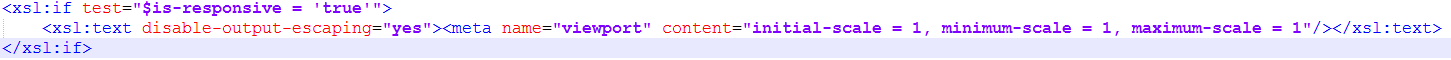
- Add <meta http-equiv=”X-UA-Compatible” content=”IE=edge”/> after </xsl:if> mentioned in point 3. Output will be like:
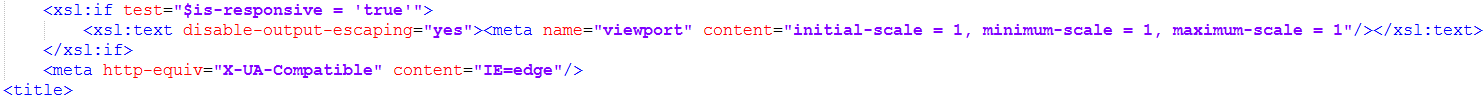
- Try to launch the connect course again.