
Uploading presentation file to content library fail
PROBLEM DESCRIPTION: Uploading presentation file to Content Library fail of size greater than 30 MB. We encounter an error:
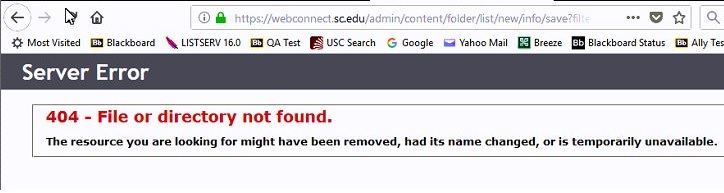
Environment:
Adobe Connect On-premise
Adobe Connect version 9.6.1
Reason behind the behavior:
If IIS (Internet Information Service) 7 is running on Connect server, it by default restricts uploading any file of size greater than 30 MB.
Solution:
1. Open IIS Manager.
2. Select the website that you want to configure.
3. Make sure you are in Features View per the button at the bottom of the manager.
4. Select Requests Filtering and open it by double-clicking the icon. The Request Filtering pane displays.
5. From the Actions pane on the right hand side of the screen click Edit Feature Settings… link. The Edit Request Filtering Settings window displays.
6. In the Request Limits section, enter the appropriate Maximum allowed content length (Bytes) and then click the OK button.

7. Restart IIS.
Additional Information:
For more information refer to the following link: http://ajaxuploader.com/large-file-upload-iis-asp-net.htm