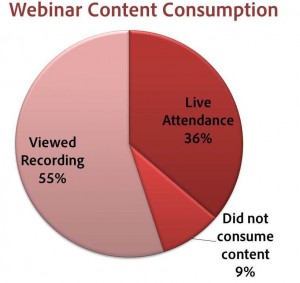 I have stressed this before and today I will double-click on why recording your webinar is so important. To begin, 55% of webinar registrants on average view the recording. If you are a regular reader of my blog series, you saw this statistic a few weeks ago in a post regarding the analytics of our own webinar program for Adobe Connect here at Adobe. I mention this stat again because, when added to our average live attendance rate of 36%, it indicates that 91% of webinar registrants consumed our content.
I have stressed this before and today I will double-click on why recording your webinar is so important. To begin, 55% of webinar registrants on average view the recording. If you are a regular reader of my blog series, you saw this statistic a few weeks ago in a post regarding the analytics of our own webinar program for Adobe Connect here at Adobe. I mention this stat again because, when added to our average live attendance rate of 36%, it indicates that 91% of webinar registrants consumed our content.
Reaping 90% content consumption from your webinar production efforts simply by recording the live event seems like a no-brainer (and effortless!). In fact, a webinar recording is content that keeps on giving – offering 100%+ content consumption for months (and even years) to come. Here are five ideas to get the most out of your webinar after you press ‘record’:
1) Send the recording to ALL registrants
Attending a webinar live has the advantage of interactivity and direct access to the speaker – but life happens for many well-intending webinar registrants. Expect only 30-40% of your webinar registrants to show up live. However, keep in mind that the act of registering for the webinar indicates their strong interest in the content you are offering. So take advantage of this interest by capturing the content and sending the recording to everyone that registered. As stated above, you will be rewarded by an increase in the content consumption of that webinar by 55% on average.
2) Re-purpose the webinar recording
Now that you have recorded the webinar, you have an everlasting piece of content. If it is thought leadership content, consider posting it on YouTube or your website for immediate access by your target audience. Generate awareness for it via Twitter, LinkedIn or other social media resources at your disposal. If the webinar was a bottom of funnel activity like a demo, consider allowing access to the recording via a form to continue gathering leads after the live event.
3) Break recording into segments
Downloading the recording offline onto your desktop and using a tool like Adobe Premiere Elements allows you can break up the recording into several segments. For continual lead generation, it might make sense to create a short teaser using an interesting part of the webinar to entice more folks to sign up to view the entire recording. Or perhaps you can pull out an interesting segment that can stand alone as a new piece of content. If there are several segments that can be pulled out, consider using them together as a series of content.
4) Start a content snowball
The webinar recording can be used to begin a content snowball to create even more content – a perpetual challenge for content marketers. Consider reviewing the recording yourself to write up a blog post with a summary of the key points from the webinar and using some screen shot examples to visually spice up your post. Conclude the post with a link to the actual recording. You could also send the recording to your agency or internal demand generation team to write what I call a ‘webinar guide’, which is similar to a whitepaper and reviews in more detail the content of the webinar in written form. Or write this yourself if you have the time and skills.
5) Ensure your recording is interactive
Many webinar platforms offer interactive activities that can be deployed during the webinar, which makes the webinar so powerful in the live format. Some platforms will preserve this interactivity in the webinar recording itself. Look for ways to include activities in the live event that will also make your recording interactive even after the webinar – such as providing files to download or live weblinks to click on.
Go on – press Record! You’ll be glad you did.
