Youtube Connect custom pod video is not visible in webRTC recording | Adobe Connect
ISSUE DESCRIPTION: YouTube Connect Custom pod video is not visible in WebRTC recording but the same YouTube video will be visible in the meeting
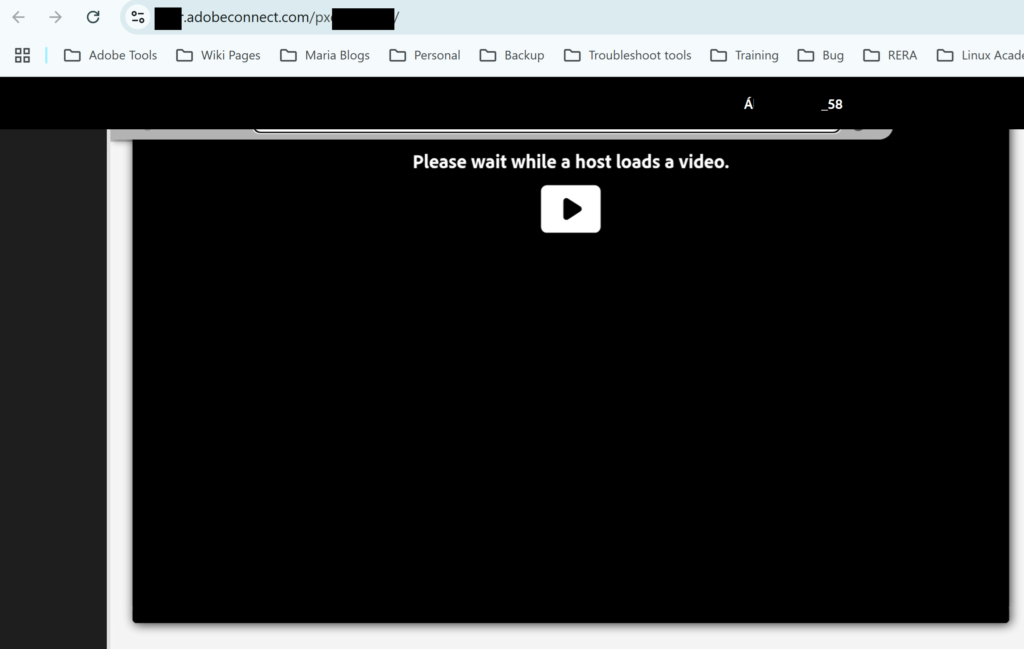
ENVIRONMENT:
- Adobe Connect Hosted
- Adobe Connect Meeting
STEPS TO REPLICATE:
- Start WebRTC meeting
- Upload YouTube connect custom pod in Share pod.
- Play any Youtube video in YouTube connect custom pod. (Source of YouTube connect custom pod – https://www.adobe.com/products/adobeconnect/apps/youtube-connect.html)
- Start recording.
- After sometime stop recording.
- Play the recording which will show the YouTube connect custom pod but no video will played.
REASON: This is expected behavior YouTube Connect custom pod is limited by the YouTube API.
SOLUTION: Download the MP4 file of the YouTube video and upload it to the Share-pod of the meeting.