
What Triggers the Low-bandwidth Pop-up While Screen-sharing in Connect?
Inquiring minds have asked what is the bandwidth threshold that triggers the low bandwidth toast pop-up while screen-sharing in Connect:
The answer: We show this message when the available bandwidth (BW) drops to 1/4 of the initial BW set in the meeting. The initial BW is set based on the chosen quality setting the host picks for screen sharing under Meeting>Preferences>Screen Share Settings Quality:
Following are the BW settings and the thresholds:
| Quality Settings | Bandwidth (kbps) | BW toast threshold (kbps) |
| Low | 500 | 125 |
| Medium | 800 | 200 |
| Standard | 1200 | 300 |
| High | 2000 | 500 |
These BW settings are the default and may be edited in the application.xml file for on-premise customers.

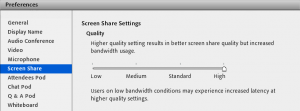
why dont you make a link
“would you like to change settings” ? and that would open the settings dialog.
That would be a nice feature. I will add your comments to an enhancement request list.