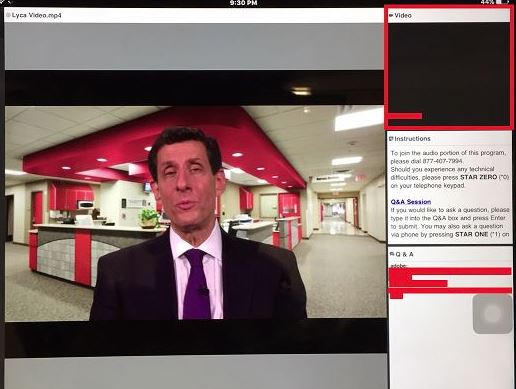Webcam is blank in a meeting launched via Connect Application on Mac
Problem Description: Webcam is blank in a meeting launched via Connect Application on Mac.
Environment:
- Adobe Connect Hosted/On-Premise
- Adobe Connect Meeting
Reason:Mac OS blocks any Camera and Microphone access to external Application by default.
Solution:
- On your Mac, choose Apple menu
 > System Preferences, click Security & Privacy, then click Privacy.
> System Preferences, click Security & Privacy, then click Privacy. - Click on camera.
- Select the tick box next to an Connect App to allow it to access the camera.
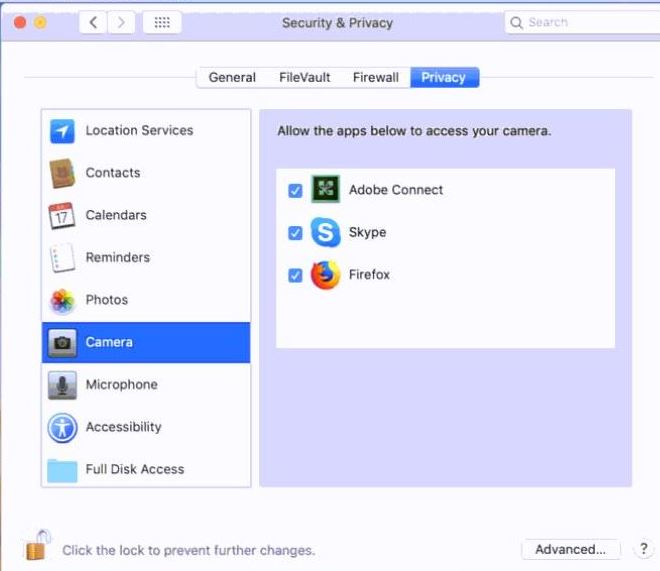
Additional Information: Follow the same steps for access issue of Microphone in connect meeting.