
Video Performance Metrics in Adobe Connect WebRTC Meetings
Note: This article contains illustrations. You may need to refresh your browser to render them viewable.
To enable WebRTC in a Meeting, make sure the the option Enhanced Audio/Video Experience is selected in Adobe Connect Central under the Meeting information:
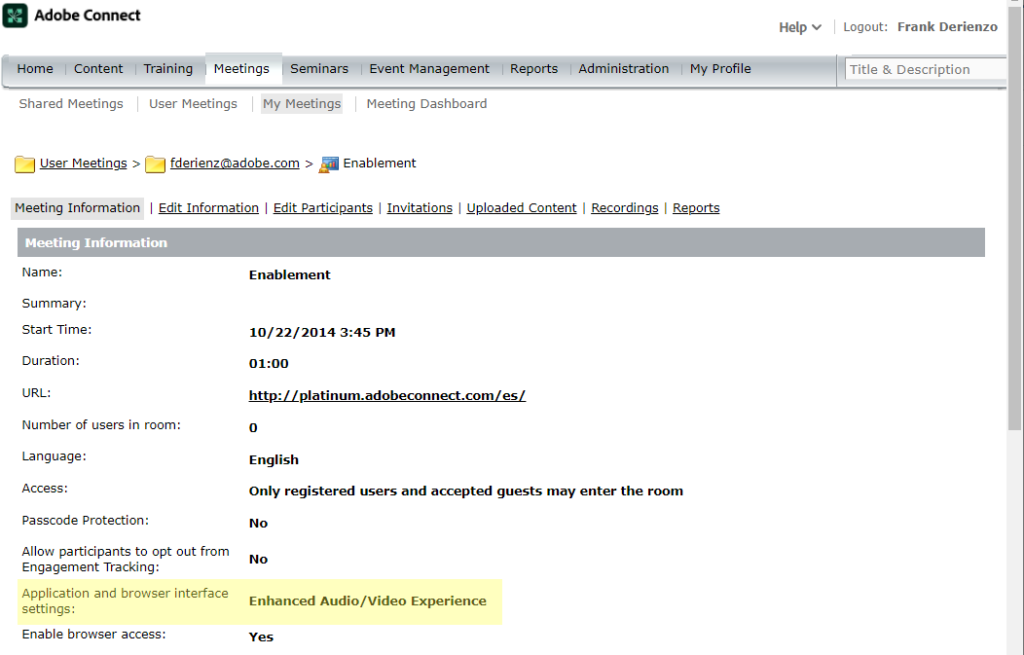
In a WebRTC-enabled Adobe Connect Meeting, the Camera Video Pod offers the following details about the performance of the stream.
- For the video publisher it is FLBR referring to Frame rate, Packet loss, Bitrate, and Round Trip Time or RTT).
- For video subscribers it is FLDB referring to Frame rate, Packet loss, Packet Drop, Bitrate.
- Packet drop is relevant only to the downstream subscriber
- That is why the data is different for the publisher verses the subscriber
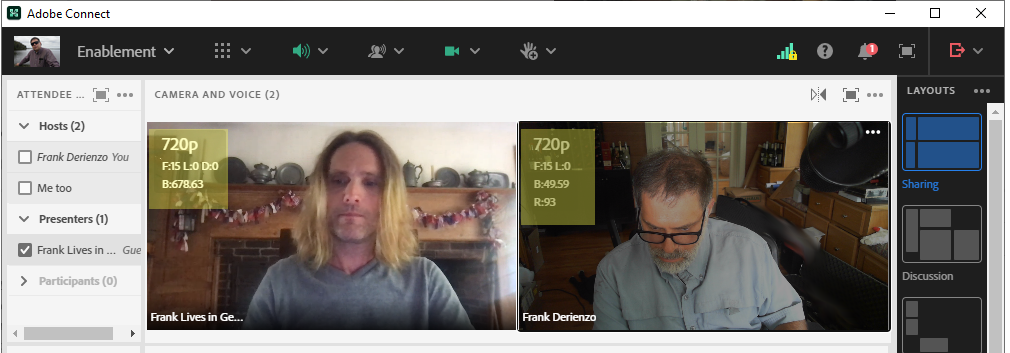
When an Adobe Connect Meeting Host first opens a Meeting room, the numbers will all read zero. Performance data only appears when a participant joins the Meeting. This corresponds with the data offered by the Meeting Bandwidth indicator:
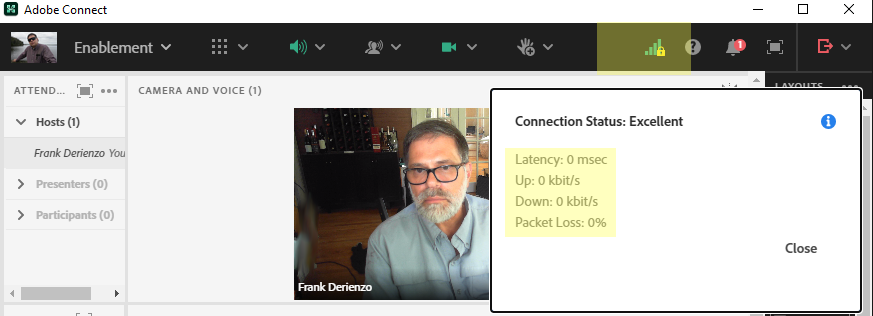
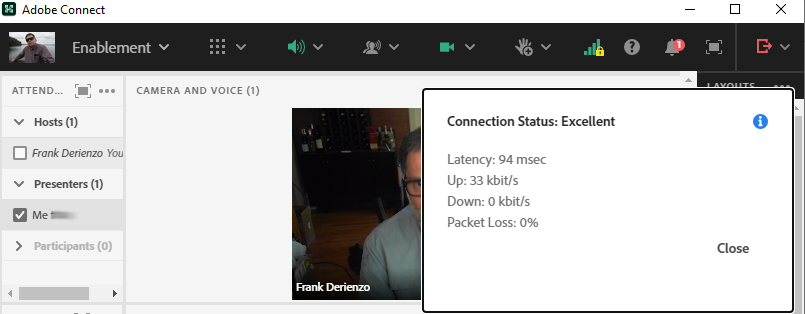
When you click on the bandwidth indicator with the camera off in a WebRTC enabled Meeting, then you will only see a general status.
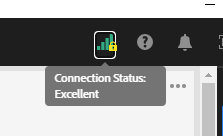
For details on bandwidth and latency in this case, you may refer to the Adobe Connect Meeting Application logs on the client in the Documents folder. For details on client-side logging see the following article: https://blogs.connectusers.com/connectsupport/client-side-verbose-logging-and-diagnostics-for-html5-adobe-connect-meeting-client-connections/