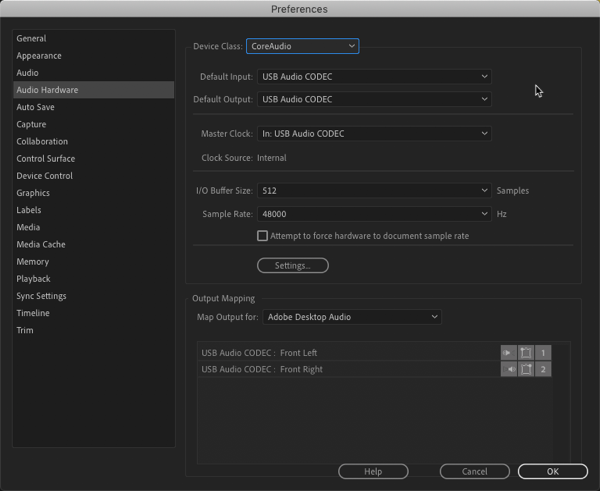Users unable to hear audio from Adobe Connect meeting room while using premier pro
Problem Statement: Users Unable to hear audio from Adobe Connect meeting room while using premier pro
Environment:
- Adobe Connect Hosted
- Adobe Connect version 10.2 and above
Solution: Premiere Pro, Audition, and After Effects have their own Audio sub-systems that require you to setup Audio Hardware and you can even map audio outputs. Starting these applications prior to using Adobe Connect should solve the issue, after that the user needs to do the following:
- Launch Premiere-Pro and navigate to Preferences > Audio Hardware
- Select the correct Speakers/Headphone