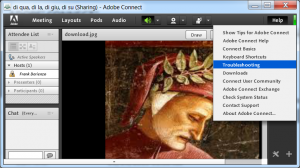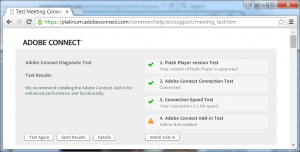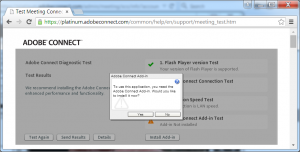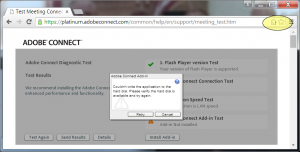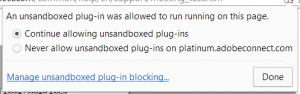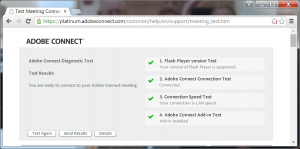The Connect Meeting Add-in with Chrome is not recognized on the Meeting Test Page
When running the Connect Meeting test link from the troubleshooting option under the help button in any Connect Meeting, there are times when the Connect Meeting Add-in with Chrome is not recognized:
https://platinum.adobeconnect.com/common/help/en/support/meeting_test.htm
If you place your mouse over the highlighted icon, you will see the oddly stated message: An unsandboxed plug-in was allowed to run running on this page.
Allow the add-in and place its domain into the exception list in Chrome and refresh the browser.
The reason for this behavior is that the Chrome PPAPI and Adobe Connect interaction (even after the Connect PPAPI patch as well as with the non-affected Connect versions later than 9.1.2) is changed nonetheless. See the related blog article: http://blogs.connectusers.com/connectsupport/adobe-connect-add-in-compatibility-with-the-google-chrome-browser/ The PPAPI plugin blocks the communication between swfs and other Unsandboxed applications.
The granting of access permissions is domain-based. The setting is called Unsandboxed Plug-in Access; when you launch the Meeting test page it fails to detect the Addin. If you had installed the Addin from that test page then in the process of the installation, Chrome would also prompt for permission and it will save it once you allow it. Any subsequent launch of test page or any page from that domain will always identify the Adobe Connect Addin correctly. If you again open the Meeting test page from some other Adobe Connect domain then it will fail to detect the Addin even if Addin is installed because this new domain may not have Unsandboxed Plug-in Access.
Once a domain is allowed Unsandboxed Plug-in Access, then any page from that domain will detect and launch the Adobe Connect Meeting add-in.
Note: One customer wrote code to automatically install the latest Adobe Connect Meeting add-in in the browser. It worked for all browsers except Chrome. See this tech-note for details: https://helpx.adobe.com/flash-player/kb/unsandbox-localconnection-chrome.html