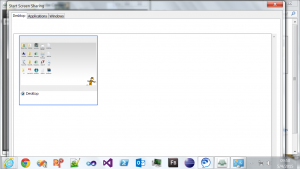The begin screen-sharing button in Connect is obscured by the task-bar when resolution on a laptop screen is set to 1366×768
The begin screen-sharing button in Connect is obscured by the task-bar when resolution on a laptop screen is set to 1366×768. You will see this happen, if you use a laptop with 1366×768 screen resolution, attempt to share your screen in Connect. The effect is that the start screen sharing button is hidden behind the Windows task bar at the bottom of the screen:
The expected behavior is for the start screen share button to be accessible.
The workaround options are to either move the task-bar or change the screen resolution in order to expose the button, but since the start screen-sharing button is already highlighted or in focus albeit unseen, if you simply hit the enter key, screen-sharing will begin. Keep in mind that 1366×768 is the default screen resolution for some laptops.
Note: This is only reproducible in high DPI mode and it is not limited to the Connect Screen-sharing dialog. See how the basic operating system “Save As” dialog exhibits similar behavior at the same resolution: