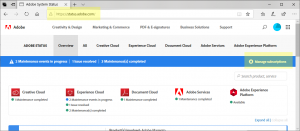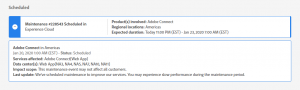Service Level Announcements for Adobe Connect Hosted Accounts
To receive service level announcements for your Adobe Connect Hosted account, please do the following:
Go to the Adobe status page: https://status.adobe.com/
Login and choose Manage Subscriptions: https://status.adobe.com/proactive-notifications/subscriptions/
Choose Experience Cloud, check Adobe Connect and click Continue:
Choose the cluster or clusters on which your account or accounts are hosted and click Continue:
You will note that I have checked all of the hosted clusters in the screen capture above; you will most likely only want to check the one on which your account is hosted. If you do not know which cluster is correct, you may find out by appending ?mode=xml to your domain URL and scrolling down on the page to view the output. For example, see below that that the domain called platinum.adobeconnect.com is on the AR hosted cluster: https://platinum.adobeconnect.com/?mode=xml
Click Done:
Note that in order to receive the emails for which you subscribed, you may need to whitelist the From Address: Adobe message@adobe.com to avoid the messages being blocked, or filtered into a SPAM folder. Below see a sample of a notification: