Providing Diagnostic Data to Expedite Solutions for Connect Meeting Issues
Issue: Anything that may happen during a meeting which has a pejorative effect on end-user experience.
Solution: In Connect 9.1 we have a great diagnostic option in the meeting room. You can immediately pull logs from any meeting to diagnose:
If you click Help>About Adobe Connect, while holding down the Ctrl key, the debug logs will appear int he meeting room and you will have the option to copy them to your clipboard.
Sending me these, along with the RTMP string Help> About Adobe Connect, while holding down the Shift key – this will be most helpful from the client experiencing the extreme latency.
Now if you want to take it even one step further and provide a client-side view of the meeting:
The instructions for enabling client-side logging are here: http://helpx.adobe.com/adobe-connect/kb/enable-logging-acrobat-connect-professional.html
Providing all this data along with the date and time (including timezone) and Meeting URL of any issue, will greatly expedite analysis and solution.


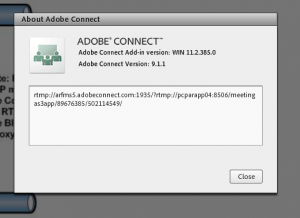
Hi! This is kind of off topic but I need some advice from an established blog. Is it tough to set up your own blog? I’m not very techincal but I can figure things out pretty fast. I’m thinking about creating my own but I’m not sure where to begin. Do you have any points or suggestions? Thank you