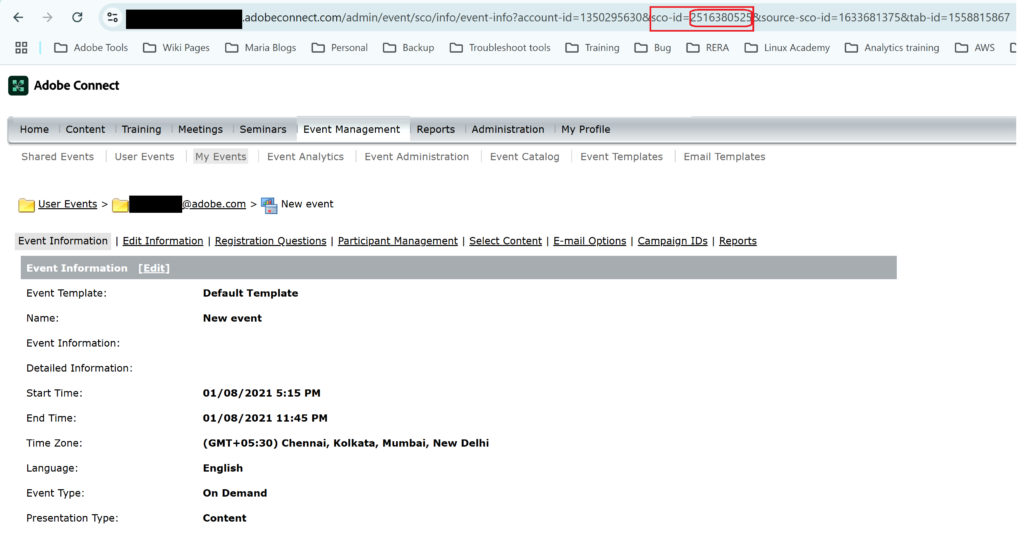Updated
January 7, 2025
Polling Responses, Question and Answer, and File Activity in Event Reports
DESCRIPTION: The event reports that are downloaded using the ‘Download Report Data’ button in Connect Central currently may not include details like Q&A responses, polling results, and file activity depending on the version you are running.
ENVIRONMENT:
- Adobe Connect Hosted version 12.8 is patched to solve this issue
- Adobe Connect Events was affected with 12.8 prior to the update
WORKAROUND – The Web Services API can pull these reports if ever needed:
- Login to Adobe Connect as an Administrator.
- Run this Web Services XML API: https://xxxxxxx.adobeconnect.com/api/xml?action=report-event-participants-complete-information&sco-id=eventscoId&mode=csv
- NOTE: In the above XML API use your Adobe Connect Hosted Domain URL instead of xxxxxxx.adobeconnect.com and instead of eventscoId enter the unique sco-ID of the event.
- You can find the Event sco-ID from URL as shown below: