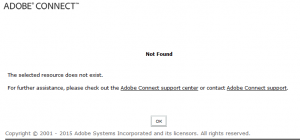Updated
December 20, 2019
On-premise Adobe Connect prior to 10.6 without Webinars Throws an Error when Moving Meetings
On-premise Adobe Connect customers who do not have the Webinar option enabled will see an error when trying to move meetings via the GUI in Connect Central:
This issue (CONN-4114981) is fixed in 10.6 and with earlier versions of Adobe Connect have two workaround options:
- If you upload a license with Webinars enabled (albeit set to zero) it will solve the problem as it seems that there is something in the database that is edited through this exercise that solves the issue and this is a workaround that Adobe Connect Support can offer.
- You will also notice that this issue does not affect the sco move API; you are still able to move meeting using the API: http://blogs.connectusers.com/connectsupport/how-to-move-various-contents-from-one-location-to-another-in-connect-account/