The new Flashless Addin feature update 9.5.2 – some most common queries answered
With the recent 9.5.2 update, Adobe Connect sessions should be accessible to users even if Flash is restricted or not available on their systems. This is described in the 9.5.2 Release Notes.
How does this affect my users attending meetings ?
If flash application is blocked or restricted in any user environment, the user should not be forced to install flash to attend Connect meetings now. When the user will try to launch a meeting, they should see a prompt to either choose to open the meeting in flash application or Adobe Connect addin.
If either of these is not installed, users get an option to choose to install the desired application as per their requirement/policies.
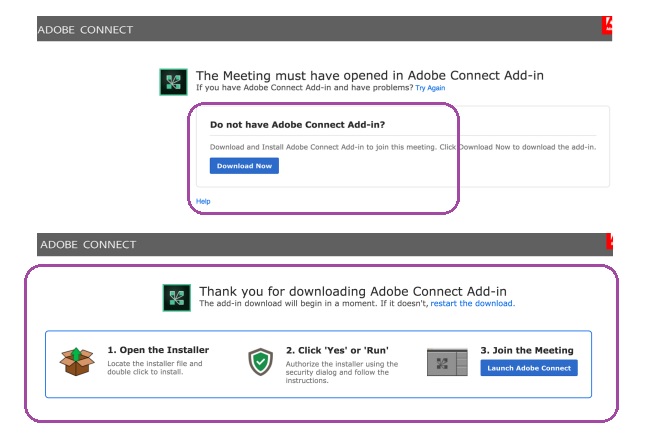
Does this also affect my user’s ability to play recordings ?
Recording playback on client users is also expected to work in the same manner as meeting rooms even if Flash is not present on the client.
Recording playback in on a client without Flash installed will prompt the user to launch it in the addin or prompt the user to install the Connect addin.
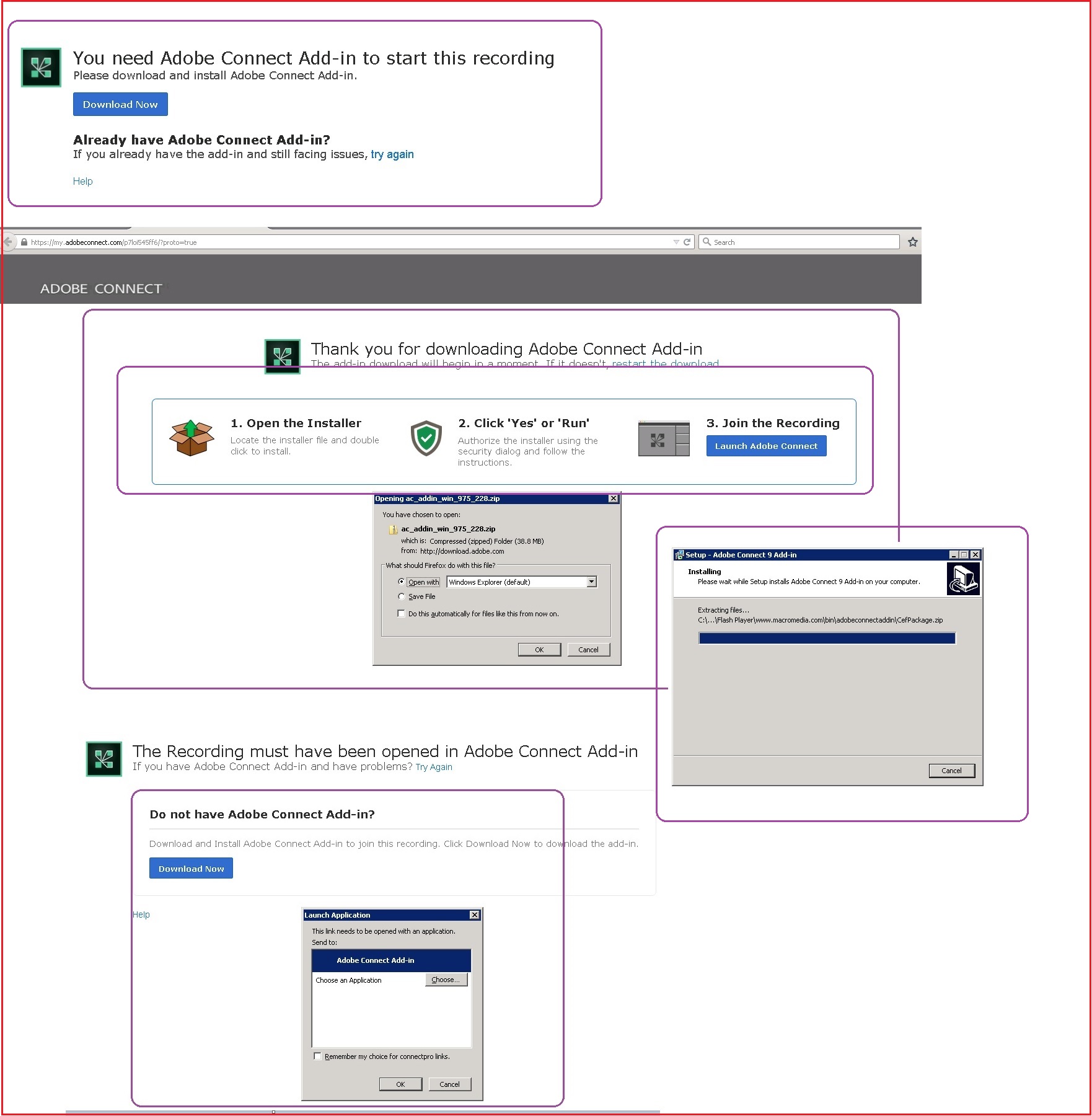
What would be my experience if I am connecting via a mobile device with or without Connect mobile app ?
Flashless Add-in launch is a Desktop only feature and only affects any users attending meetings on desktop clients. It does not affect mobile client in any way whether or not the users choose to come via mobile app.
What if I try to load Flash content in my meeting opened in addin ?
Once you choose to open your meeting room in the Connect addin, any content uploaded by hosts/users inside the addin, are expected to work in the addin itself. There should not be any dependency on Flash player for the same.
Does this also mean that users will now have to pass all 4 steps in the meeting Connect Test instead of the current 3 that are required ?
Meeting Connection test is still based on flash player so if users want to run meeting test, they should have flash installed. It would still not be mandatory to pass all the 4 tests as its optional installing one of the components : either the addin or flash plugin, for attending meetings or watching recordings.
Watch out some Quick troubleshooting tips in case you are encountering any troubles with the new addin.
Feel free to contact Support for directing any further queries or information !!
What are the installation instructions to install this new addin for all users on a machine?
Hello Chris,
The installation instructions have not changed from our previous versions. Here is an article you can refer which describes the process an Administrator can follow for all users on a machine :
http://blogs.connectusers.com/connectsupport/installing-add-in-for-all-user-profiles/
Here’s the link to our downloads page which contains the latest bits: http://www.adobe.com/support/connect/downloads-updates.html
Thanks
Sushma