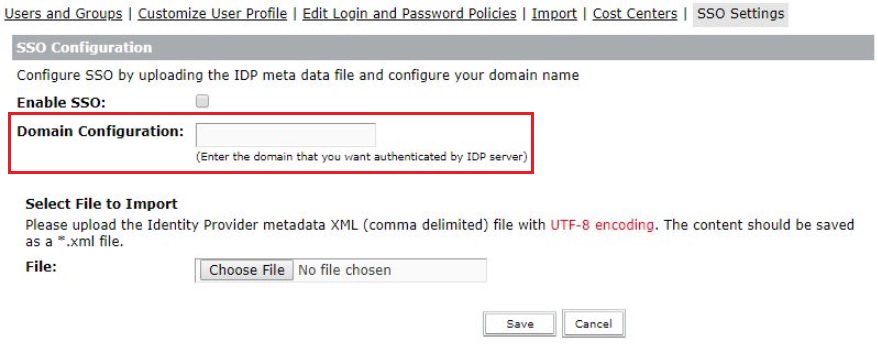Multiple Domain support in Hosted Environment when Configuring SSO in Adobe Connect
Problem Description: Multiple Domain support in Hosted Environment when Configuring SSO in Adobe Connect:
Environment:
- Adobe Connect Hosted
- Adobe Connect version 12 and above
Solution:
- Login to Adobe connect account with Administrator user.
- Go to Administration> Users and Groups> SSO Settings.
- Select Enable SSO, IDP Type, Upload the IDP metadata file obtained from the provider.
- Under Domain Configuration> Enter the email domains of users who want to access Adobe connect via SSO like abc@xyz.com, abc1@xyz1.com, abc2@xyz2.com.
Here @xyz.com;@xyz1.com;@xyz2.com can be entered (Please ensure ; is used and there is no SPACE in between multiple email domains) - Click on Save.