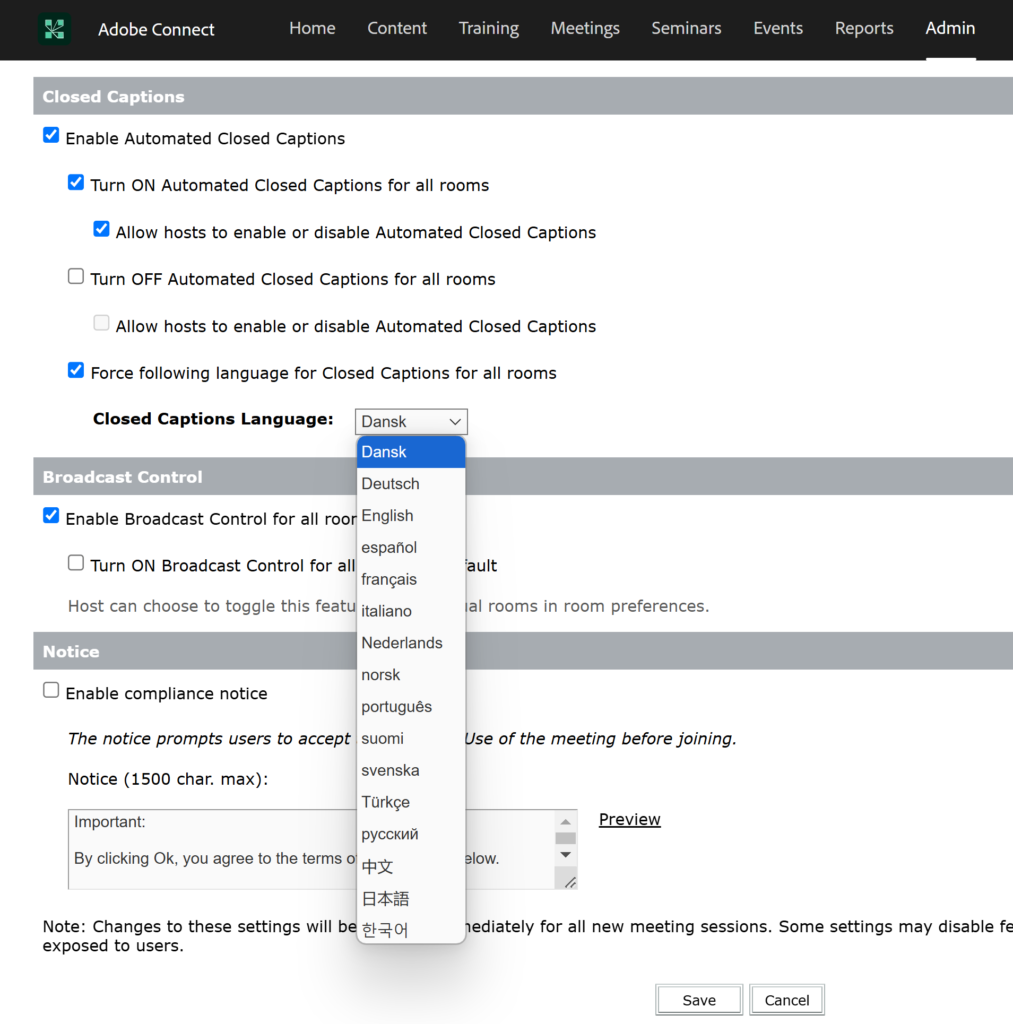How to Set Specific Language Options for Closed Captions in Adobe Connect
ISSUE DESCRIPTION: How to set a specific language for closed captioning for all rooms
ENVIRONMENT:
- Adobe Connect 12.8 and above
STEPS TO set specific language for Closed Captions for all rooms:
- Login to Adobe Connect account as an Administrator.
- Go to Admin> Compliance and Control > Recordings, Closed Captions and Notice .
- Under Closed Captions> Select Force following language for Closed Captions for all rooms.
- Select the closed caption language from the drop-down list> Click Save.