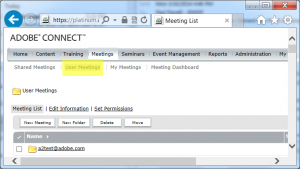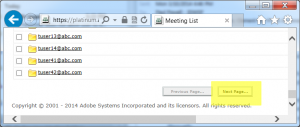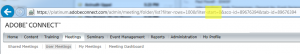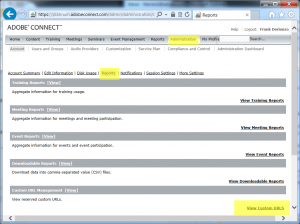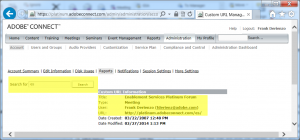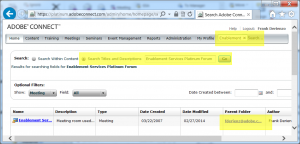How to Find and Administer a Meeting by Searching on its URL
Problem: Sometimes the meeting library in Connect become quite large and it may be difficult for an administrator to find a Meeting room that has been created by a host.
Solution: Generally a meeting created by a host will be under the user directory of that host (My Meetings for that particular Host), but not always. The User Meeting folder can contain hundreds of different meeting folders and scrolling through them page by page by page in the Connect Central GUI can be laborious.
Next Page…. Next Page…. Next Page…..
One simple search trick is to place a number directly in the start parameter of the URL to skip to subsequent pages and user meeting folders. Here I have replaced the starting number of “0” with the number “500” and when I refresh the screen it will skip folders and accelerate my search:
Note: You may also adjust the rows URL parameter as well: rows=1000
When you want to find a specific meeting to administer and you know the URL, a quick way to find the meeting folder in Connect Central is to use the Custom URL Report under the Administration Tab>Reports>View Custom URL:
Our labeling of this search option, “View Custom URL” is really is a bit of a misnomer because you can search for any meeting by its URL whether the URL is custom or automatically generated by Connect in Connect Central; all URLs are obviously unique. Here I search for a meeting URL with the suffix “es” on the platinum domain and it shows me the meeting information which gives me a hook that makes it very easy to find that meeting folder to administer:
Now simply take the title of the meeting and place it into the Connect Central search parameter to find the meeting folder:
Connect Central has some great tools even if the possibilities they offer are not always intuitive.