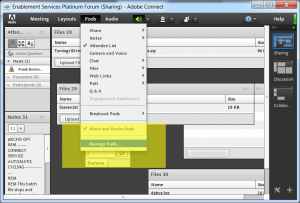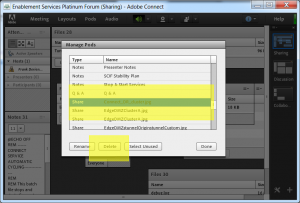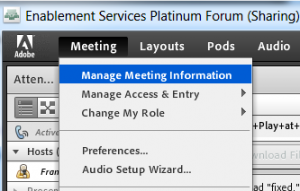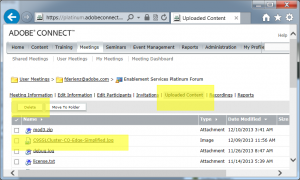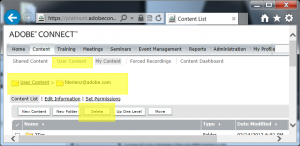How to completely delete content from an Adobe Connect Meeting room
To completely delete content from any meeting room there are at least two places and possibly a third place in Adobe Connect from which you must delete it.
The first place is the most obvious and it is in the Meeting room itself under the Pods menu and Manage Pods option:
The second place is in the Uploaded Content directory under the Meeting Information. To get there from a Meeting room, a host and owner can click Manage Meeting Information under the Meeting tab:
Then go to the Uploaded Content tab:
The third possible place is the Content Library. If you uploaded or published to the Content Library and pointed the share pod to it, you will need to go to the Content Library to delete it. If you uploaded directly to the Meeting room then you may skip this step: