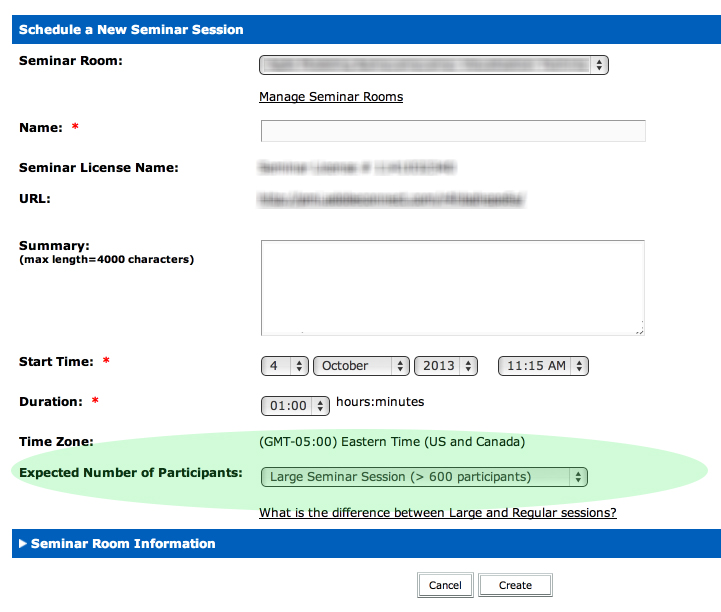Event vs. Session Expected Number of Participants for Seminars
When you create a Seminar SESSION, depending on your Seminar License quota for the number of concurrent users, it will give you the Expected Number of Participants drop down (to select over or under 600 users).
The values are:
- Large Seminar Session (> 600 participants)
- Regular Seminar Session (Up to 600 Participants)
If your Seminar License allows for over 600 concurrent seats, you get this option when you create a Seminar Session for a Seminar Room that exists under that License. If the quota on the License is under 600 for a maximum concurrency, you do not see this option when creating a session and it defaults to a ‘Regular’ session.
However when creating an EVENT in the Event Management area and point it to a Seminar Room, you do not get presented with an option to select a Large Seminar Session (> 600 participants) or Regular Seminar Session (Up to 600 Participants). It will just assume the maximum for the License. So if you select a Room to point an Event to, which resides in a Seminar License folder, which has a quota of over 600, the default for the Event ‘Session’ will be ‘Large Seminar Session (> 600 participants)’ (although you won’t see this referenced in the information for the Event).