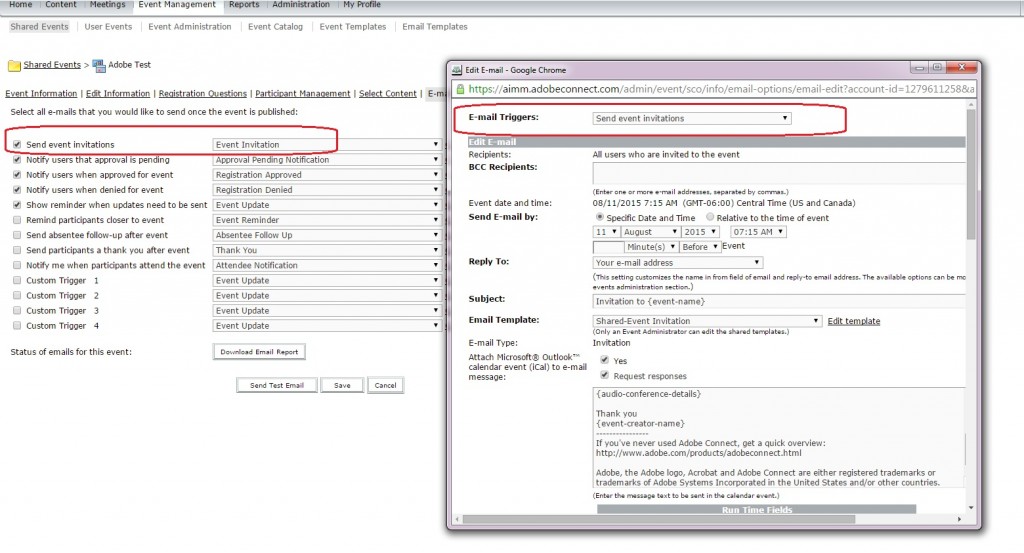Emails fail to send and keep returning to Pending status
Problem Overview :
There have been some important instances described in this article to prevent issues sending emails from Adobe Connect Events module :
I’m just describing here another instance we noticed recently which might result in similar issue with events module or any other module in Connect.
If you’ve followed all the information in the above article, you may want to review this to see if you might be running something similar to below.
Environment : Adobe Connect Hosted (may affect On-Premise deployments as well)
Version : All
Behavior when issue occurs :
Reason Behind the behavior :
Check if your account is in active state at the moment and it might not have eventually reached expired state. If the account gets expired, all Adobe Connect Administrator users would get a similar notification as below upon first time logging in. Contact your Adobe Connect administrator for a confirmation.
The accounts which get expired, do remain in activated state for some time, however with limited functionality. Some account features like meetings/contents remain accessible for the users, however some functionality like emails are limited to only active accounts.
Errors which might be noticeable in logs :
The requests on the server side might show partially complete status(‘C’), however should also be linked with Interrupted (‘I’) or Bounced (‘B’) status.
[08-11 05:48:35,013] cqEmailer0 (INFO) doCQEmails: processing Action - Action Id:1393368804, Type:notification, Status:new, Scheduled Date:Tue Aug 11 05:15:00 PDT 2015
[08-11 05:48:35,027] cqEmailer0 (INFO) 3ms update com.macromedia.breeze.model.Action("1393368804",Tue Aug 11 05:48:36 PDT 2015,"C",40)
[08-11 05:48:35,017] cqEmailer0 (INFO) 2ms update com.macromedia.breeze.model.Action("1393368804","I",40)
Resolution :
Contact support or your reseller to get your account renewed or extended for the functionality to work.