Edited Recording sync issue
***This blog contains an image, if you do not see it please refresh your browser ***
With Adobe Connect 12.4 comes many new features including the ability to edit Enhanced AV MP4 recordings.
https://helpx.adobe.com/ie/adobe-connect/release-note/adobe-connect-12-4-release-notes.html
Recording Editor
Hosts will be able to edit recordings for Enhanced Audio Video enabled rooms. The new recording capability works from browsers and allows hosts to edit out sections of recording without needing to download the desktop application.
- The new recording editor will have various usability enhancements to allow the host to easily navigate to a specific point in time on the seek bar for granular editing.
- The recording editor playbar will also show thumbnail preview allowing the host to edit at the right frames.
- The recording url will not change after edits have been done. The recording URL will always point to the most updated edited version of the recording.
- The host can revert to the original recording at any point in time.
Issue:
As of the date of this blog post we have identified an issue that is happening in some edited recordings. In some cases, after snipping out a section of the recording, the saved version of the recording may exhibit synchronisation issues between the recording’s audio and webcam pod.
This issue only affects the initial release of Adobe Connect 12.4 for Hosted customers.
Workaround:
If you encounter this issue please undo your edits by reverting to original
Choose to edit your recording in the Connect UI again:
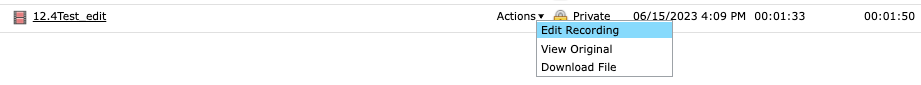
Once the recording editor opens, click on the play button and choose the revert to original option in the top right hand corner:
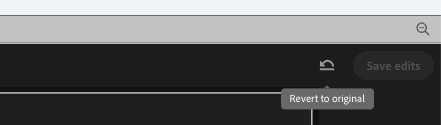
This action will re-synchronise the recording.
Fix:
Adobe is actively working on resolving this issue and will address it in an upcoming patch. Any recording that exhibits edit synchronisation issues can be edited again at that point.
We will update this blog when this issue is patched.