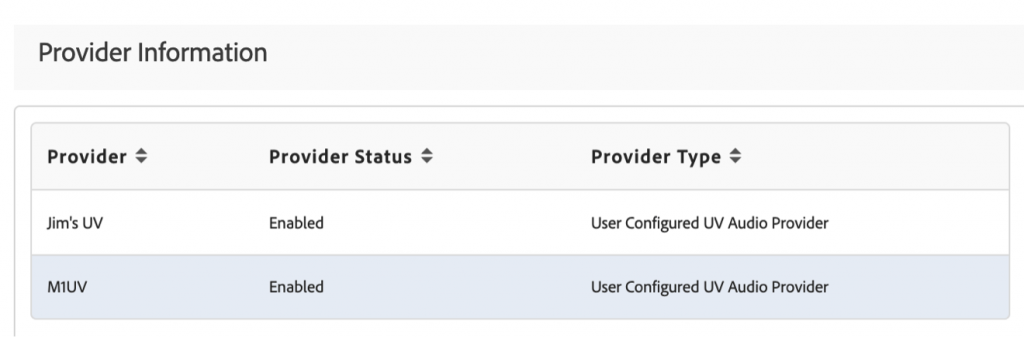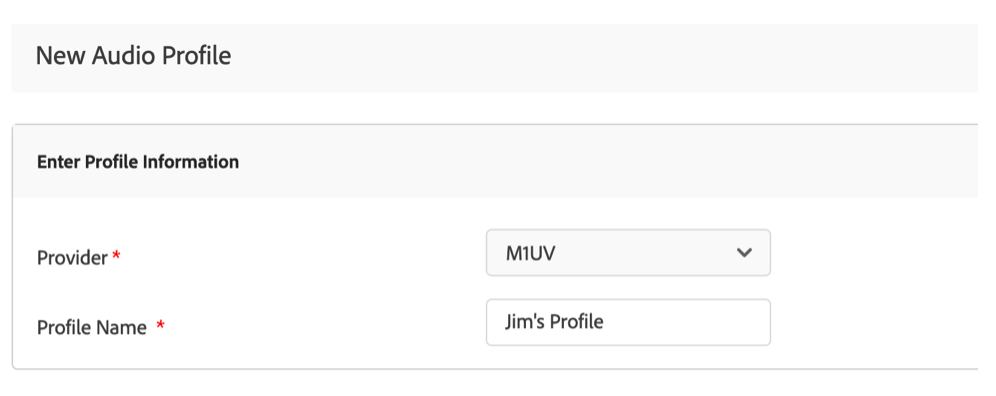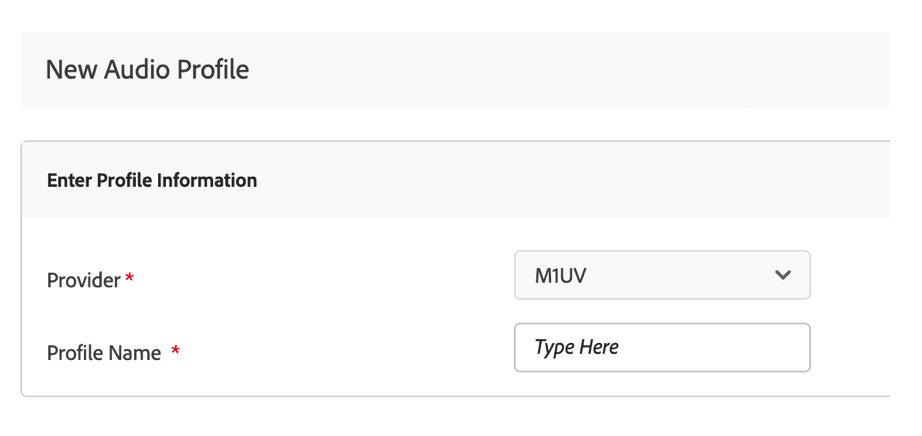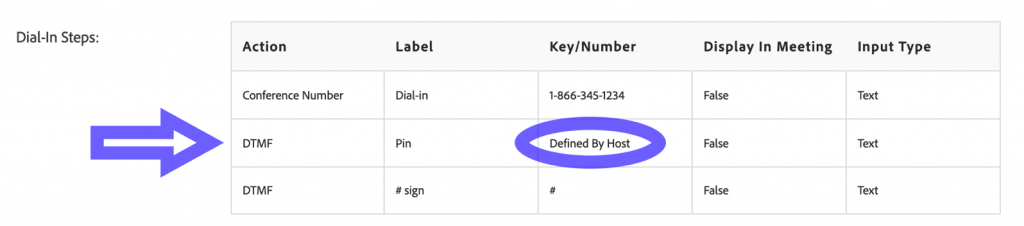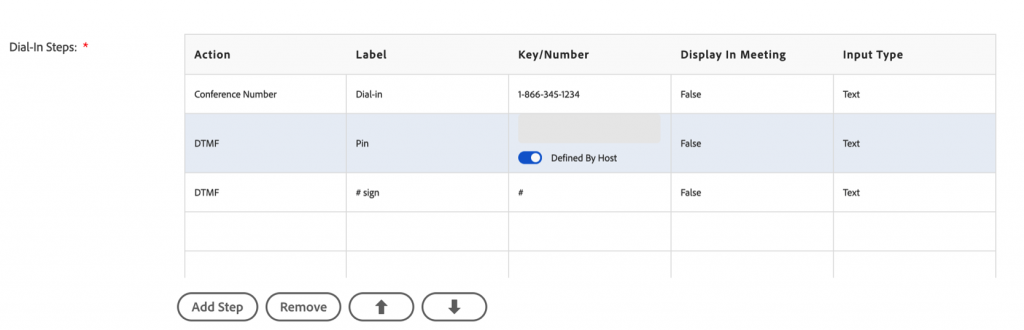Creating UV Audio Profiles in Connect 10.5 Not Working
In Adobe Connect 10.5, there has been a new issue reported where the creation of new Audio Profiles off of a User Configured UV Audio Provider is no longer working. This is planned to be fixed for a future release. At the current time, this issue exists for all customer accounts running version 10.5.
If you do not use custom ‘user configured’ UV Audio Providers/Profiles in Adobe Connect, you do not need to concern yourself with this article.
This happens only with ‘User Configured’ (UV or ‘Universal Voice’) Audio Providers + Profiles. It does not happen with the ‘Integrated’ Audio Providers + Profiles (like MeetingOne, Arkadin, PGI, or West/Intercall ‘Adaptors’ that we have pre-configured to work in Adobe Connect).
In the Connect user interface, the ‘Provider Type’ will say ‘User Configured UV Audio Provider‘ instead of ‘Integrated Telephony Adaptor‘.
When you try to create a new Audio Profile off of a User Configured UV Audio Provider, you will notice a quick blue spinning progress indicator after clicking the ‘Save’ button, and then the screen will appear to have refreshed without saving the Audio Profile.
The key here is that this only happens with User Configured UV Audio Providers that have no user-input (‘Defined by Host’) DTMF steps.
If your Audio Provider has all of the steps like conference number, pin codes, delays, etc. and requires no ‘Defined by Host’ steps, then all subsequent Audio Profiles created off of that Provider will not save successfully if you are on Adobe Connect 10.5. Basically if you ‘hardcode’ all the applicable DTMF steps and input values inside of the Provider itself and just expect that the Profiles created off of it will only need a Profile Name value and no other steps to enter, you will run into this problem.
An example of a UV Audio Provider which will NOT allow Audio Profiles to be created off of it:
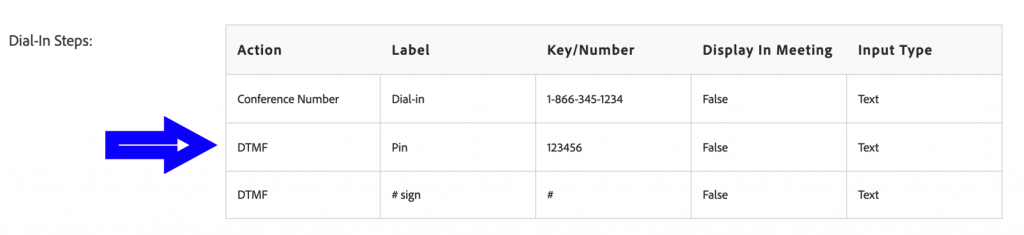
Notice that the PIN number is referenced in the provider itself as a ‘hard coded’ value. There’s no ‘Defined by Host’ DTMF actions defined.
When you go to create a Profile off of this Provider, there will be literally no field for a user-input (no ‘Defined by Host’ value). There will be just a Provider selection dropdown and Provider Name field.
An example of a UV Audio Provider which WILL allow for Audio Profiles to be created off of it:
When you are creating an Audio Provider, you need to make sure that there is a step for a ‘DTMF’ that is ‘Defined By Host’ as shown below:
This means that when you set up the Audio Profile off of this Provider, you now have a field you have to populate to save the Profile (other than Profile Name). In this case, it’s the conference Pin.
Now if the Profile creation looks like this (below), it will work:
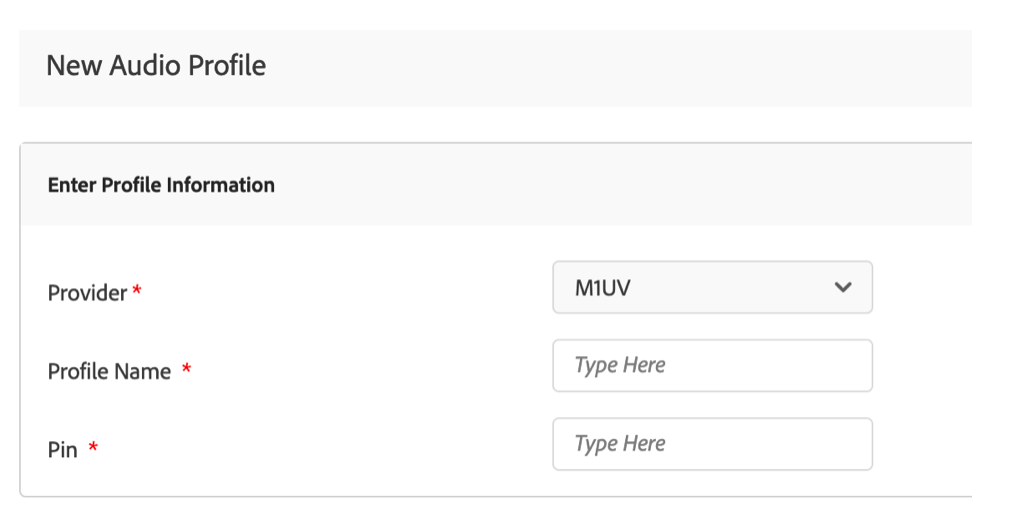
Notice the additional field for ‘Pin’ (yours of course can be called anything, it doesn’t need to be called ‘Pin’).
Typically, when UV Audio Providers are shared, of course you would usually never ‘hardcode’ a Pin or Moderator Code, etc. into the Provider. You would make that DTMF step user defined ( ‘Defined By Host’ ). That way, you’d create one Provider and then have the ability to create as may individual ‘Profiles’ as you wanted off of that Provider, which each person inputting their own custom ‘Pin’ or ‘code’ in the Profile. But in the instances where you may want to create a personal Audio Provider and hardcode the pin or conference code into the Provider itself rather than the Profile, you will run into this issue.
The workaround of course is to make that pin or passcode DTMF step ‘Defined by Host’ and then have the value for the pin or passcode actually put in the Audio Profile instead (as shown previously). The outcome of how the audio functions in the meeting is identical in either scenario.
All the same above holds true for the API approach. If you try to create an Audio Profile off of a UV Provider that has no ‘Defined by Host’ DTMF steps in the sequence, you will get the following response (below), indicating that it is looking for a ‘field’ of some type other than Profile Name.
<results>
<status code=“invalid”>
<invalid field=“field-id” type=“string” subcode=“missing”/>
</status>
</results>