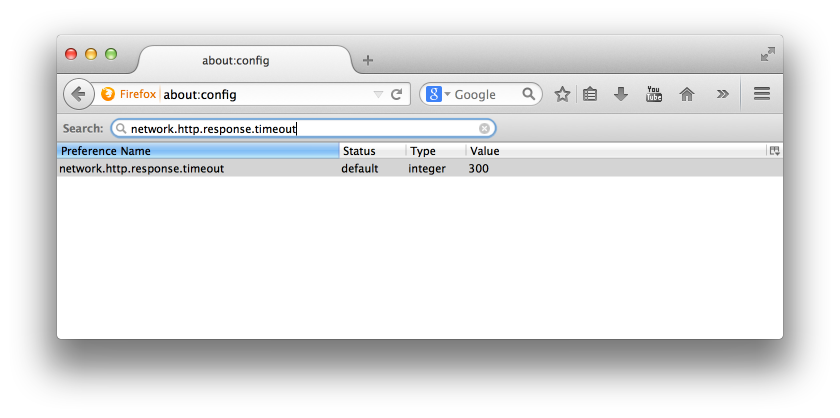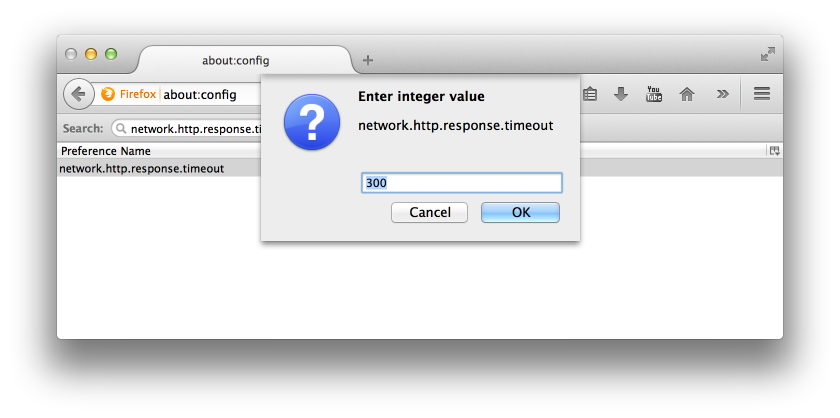Connect Reports Never Returning Data in Firefox
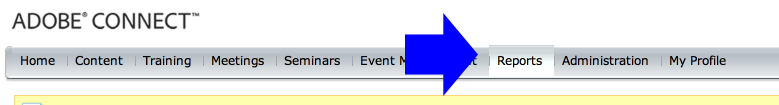
The Adobe Connect Reports module is Flex based and for longer queries (reports on courses or curricula with large enrollments for example), sometimes the report can take many minutes to return data back to the browser. Previously we have worked on issues with the reporting module in which the busy cursor (spinning wheel) continues to spin indefinitely and doesn’t return data because the query took too long to return. We have made adjustments to the DB views and code to fix the performance of the reports in the latest versions of Adobe Connect and up until recently, we had solved this problem for users running the latest versions of the application.
However recently we have seen with newer versions of the Firefox web browser, the reports once again spin indefinitely and not return data in the Flex based reports in some instances where the queries are large. Investigation into this lead us to determine that after a period of 5 minutes, we saw a socket write error in the debug log like the one below:
[05-29 10:15:30,623] http-80-15 (INFO) Exception caught in Rows.parse(), e= org.xml.sax.SAXException
ClientAbortException: java.net.SocketException: Software caused connection abort: socket write error
After changing various FireFox timeout settings to no avail, we noticed the following newer setting ‘network.http.response.timeout’, which was introduced in Firefox 29 (the current version is 30). The default value for this timeout is 300 seconds (5 minutes). In previous versions there was no default value.
After changing it to a longer value, the reporting now works in our testing. With the current implementation of the reporting module, there is no way for Flex to detect that the http response has timed out. Until we can address this in the Flex code and provide a warning, we just have to be mindful of this setting in FireFox.
To change this setting, you simply type this in the Firefox browser address bar: about:config and hit enter.
You will see a page with all of the configurable settings. Search for ‘network.http.response.timeout‘ to isolate just the one setting you need to change (there are a lot of settings to scroll through otherwise). The default value is 300 seconds (5 minutes). If you are running into the situation where your reports are not coming back with data (and you are running the latest version of Adobe Connect , 9.2 and above), you can adjust this setting to see if it helps (if you are using Firefox as a browser). If you anticipate users having to run large queries (like curriculum reports with large enrollments in the 1000s of users), you will need to adjust this setting.