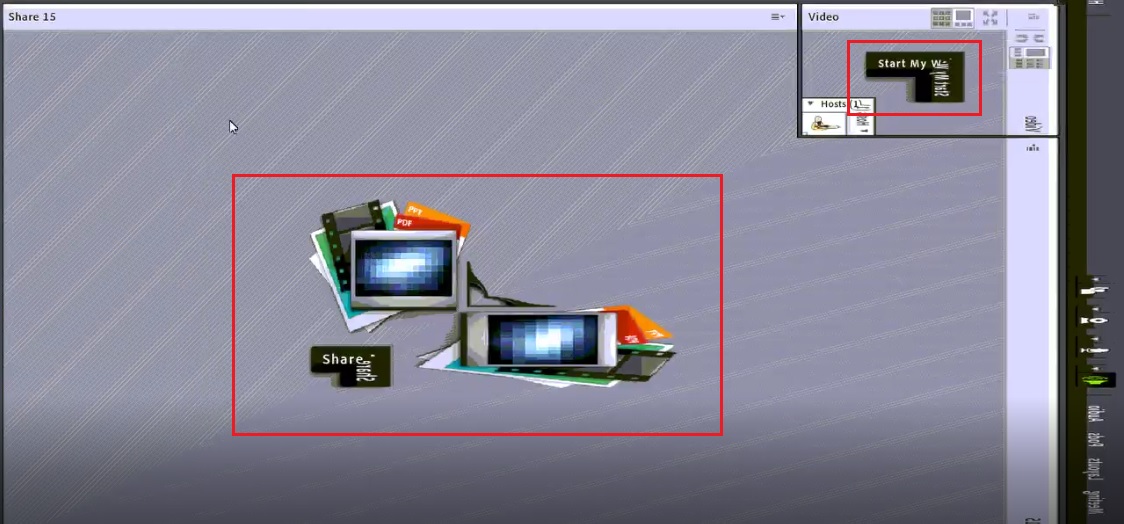Adobe Connect Meeting when opened in the Adobe Connect Application Appears Distorted or as a Mirror Image
PROBLEM DESCRIPTION:
Adobe Connect meeting room when opened in Adobe connect application looks distorted or shows a mirror image. This specifically happens on Windows 10 machine:
Environment:
- Adobe connect Hosted/ on-premise.
- Adobe connect version 9 and above.
- Windows 10
- Adobe Connect application 2018.7.10.32 and above
Reason behind the behavior:
- Adobe connect app is a modified version of flash player and by default “Hardware Acceleration” is enabled to improve the quality of playback. Compatibility issues with older hardware and drivers results in this unexpected behavior.
Solution:
- Disabling the “hardware acceleration” under flash player settings will eliminate hardware or driver compatibility problems with Flash Player. Flash Player then uses software to scale and display the content. To disable hardware acceleration follow the steps mentioned below:
- Right click anywhere in connect meeting> It will open Adobe Flash Player Settings:
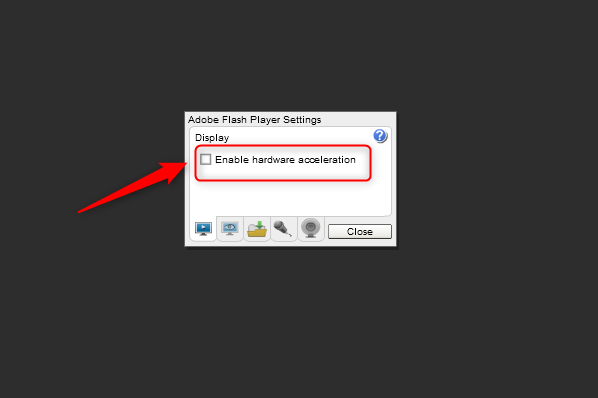
- Uncheck the option “Enable hardware acceleration”> Close.