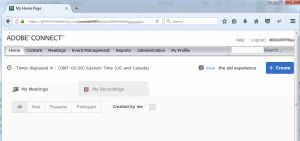Adobe Connect Central does not render properly in IE and Edge Browsers
Method:
- Open the home page in Adobe Connect Central on an on-premise server or cluster in either IE or Edge.
- The complete home page content is not displayed.
- Compare the rendering of Connect Central in IE, Chrome and Firefox:
IE:
Environment:
- Adobe Connect on-premise server or cluster
- IE or Edge client browser
- Adobe Connect version 9.5
Cause:
The page_template.xsl file requires an addition line of code to support IE and Edge
Resolution (for On-premise servers):
Other browsers are not affected, so one resolution is simply to use a different browser; see the rendering of the home page in Chrome and FireFox:
Chrome:
FireFox:
In order to make IE and Edge render properly, simply edit the page_template.xsl file in the appserv>apps directory under the Connect root as follows:
NOTE: the ‘quotes’ in the below code may need to be changed after you copy/paste the snippet into whatever editor you are using. It is possible they do not translate properly into Notepad or Textpad, etc. and you may find that the services do not restart after you make this change. Make sure to backspace and add your own quotes before “X-UA-Compatible” and “IE=edge” if you find Connect doesn’t restart.
Edit:
- appserv>apps>page_template.xsl
- Insert <meta http-equiv=”X-UA-Compatible” content=”IE=edge”></meta> in head section above the title
- Save the file
See the full syntax is below:
<!– ==================================================================
== The Main Template
================================================================== –>
<xsl:template match=”/”>
<html>
<head>
<meta http-equiv=”X-UA-Compatible” content=”IE=edge”></meta>
<title>