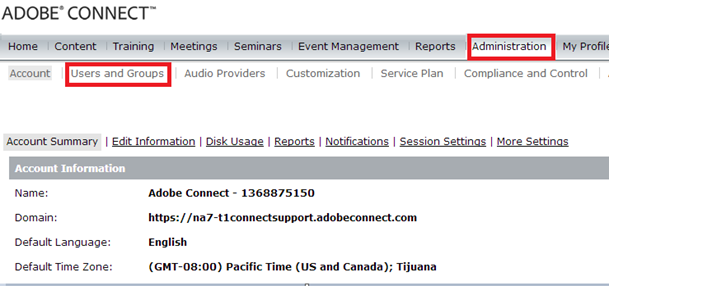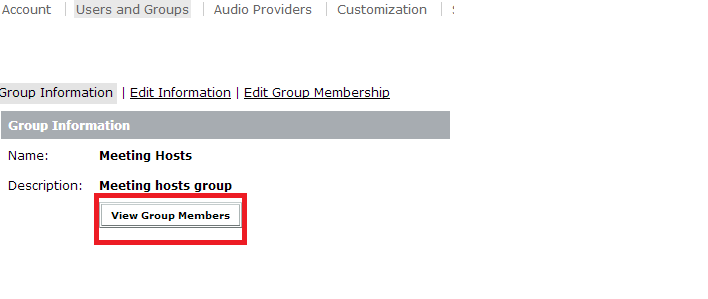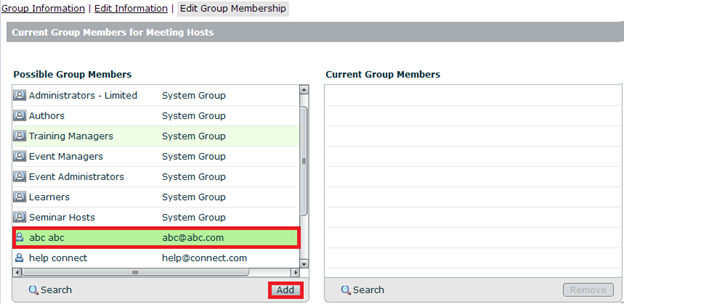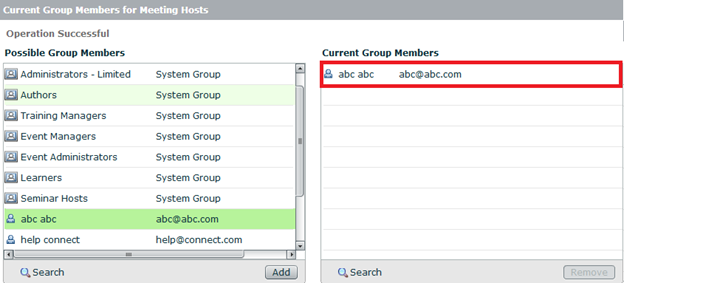Administrator joins/enters meeting room as a participant
Reason: In Named Host pricing model user should be a part of Meeting Host group in order to enter the Meeting room as a Host. You will not be able to enter the Meeting room as a Host if you are member of only the Administration Group.
Solution: 1. Check your Group Membership
- Go to My Profile > Group Membership
If you don’t see Meeting Host listed there then follow below mentioned steps.
2. In order to be the part of the Meeting Host group Go to Administration > Users and Groups
- Select Meeting Hosts Group and then click on Information
- Click on View Group Members
- Select your Name and click on Add to add yourself to the Meeting Host Group
- Once you are the part of the Meeting Host group , your name will appear under Current Group Members
Note: If you are still getting the same issue contact Adobe support for help.