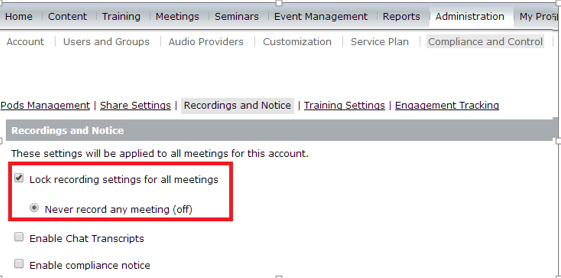Record Meeting option is disabled in Meeting Room
Reason: Only Adobe Connect Administrator has the rights to disable/enable the Record Meeting Option in Meeting Room depending on the requirement/needs.
Environment: Hosted
Solution: To enable Record Meeting option in Meeting
- Go to Administration > Compliance and Control > Recordings and Notice
- Now uncheck the option Lock recording settings for all meeting
Note: If you are not able to access Administration tab contact your Adobe Connect Account Administrator.