
Download source file which was uploaded to the Adobe Connect Meeting
OBJECTIVE: How to download source file which was uploaded to the Adobe Connect Meeting.
ENVIRONMENT:
- Adobe Connect Hosted / On-Premise
- Adobe Connect 9 onward
SOLUTION:
- Login into the Adobe Connect central using your username and password.
- Locate the meeting room.
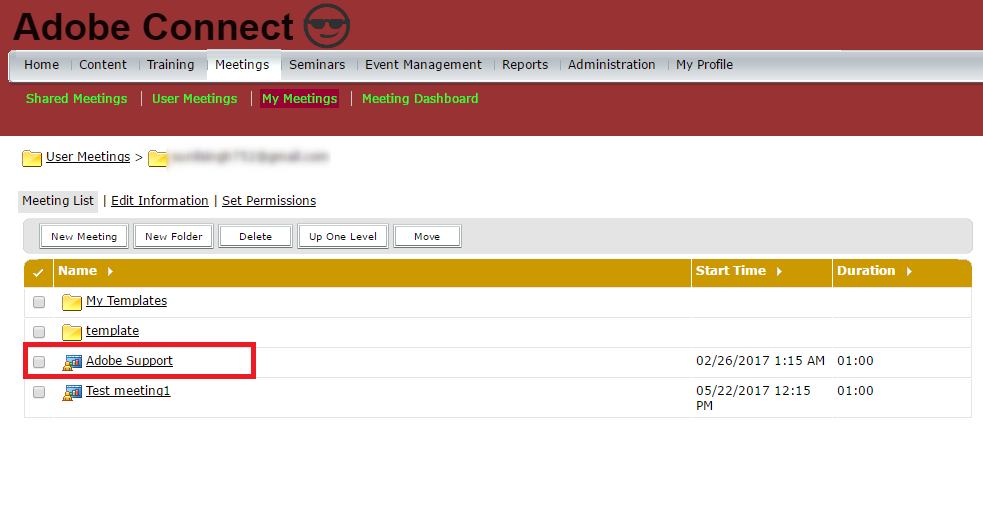
- Click on Uploaded Content.
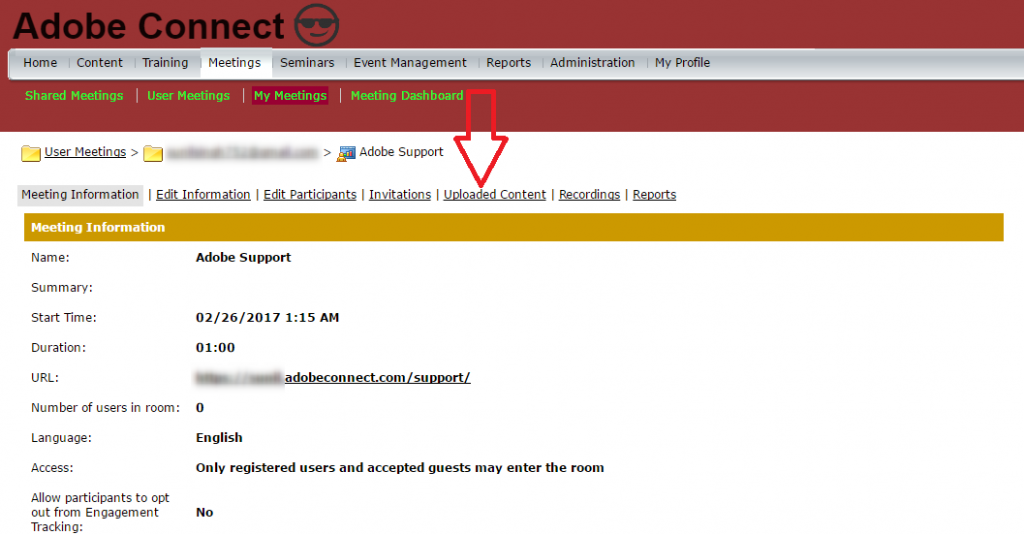
- Select the content that you like to download
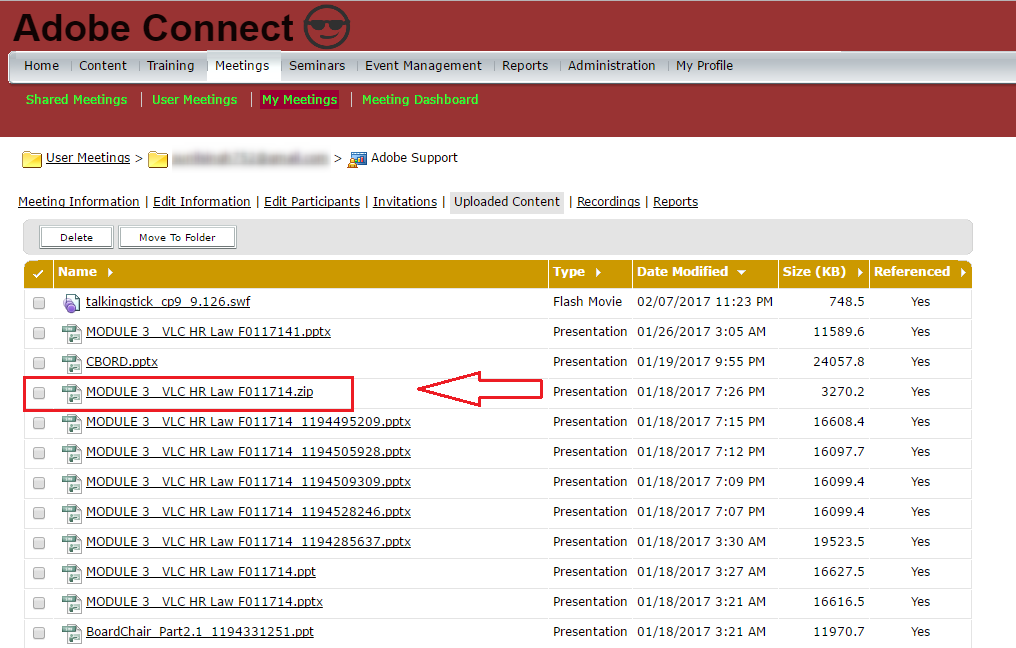
- Copy the URL and append “source/anyname.zip?download=zip” at the end of the URL.
Eg: https://xxxx.adobeconnect.com/pxxxxxx/source/anyname.zip?download=zip
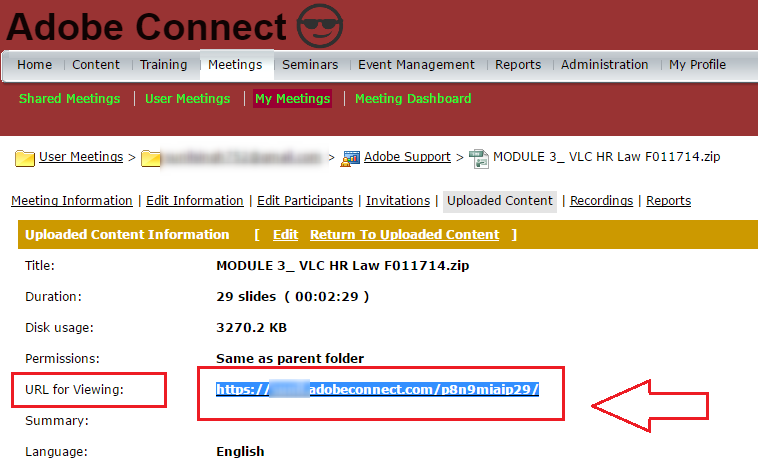
- Under that downloaded ZIP file, you will have your desired source file.
ADDITIONAL INFORMATION : This option will only work for downloading the source files like PPT, PPTX, and PDF.