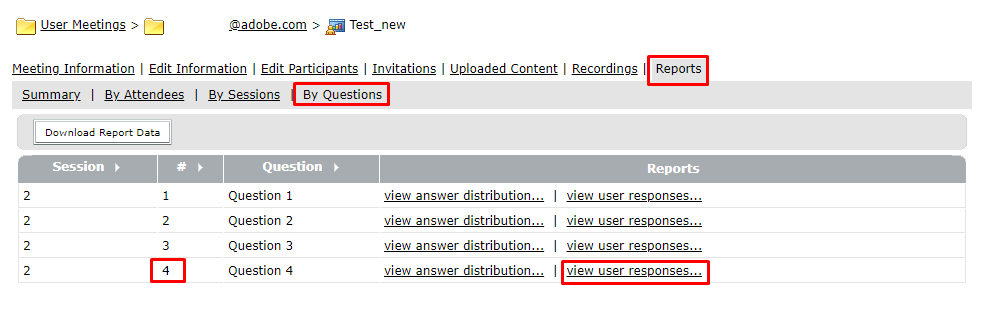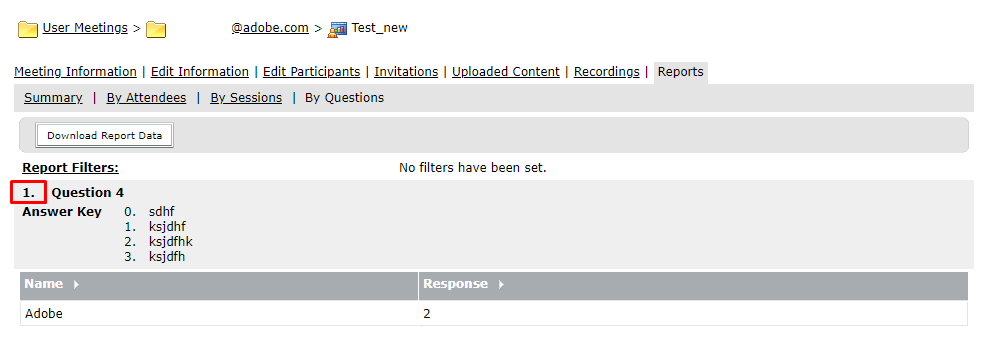Serial numbers do not match in Poll user responses viewed under Meeting Reports
Issue Description: Serial numbers do not match when Poll user responses are viewed “By Questions” under Meeting Reports.
It always states ‘1’.
Environment:
- Adobe Connect Hosted
- Adobe Connect On-premise
Steps To Replicate:
>> Launch a Meeting room as a host
>> Create Multiple Polls, ask questions and get the answers from users
>> End all the open Polls
>> End the Meeting
>> Go to the Reports section of the meeting room
>> Click on “By Questions”,
>> Observe the different serial numbers (#) listed
>> Click on view user responses
>> Now Observe the serial number is always seen as 1 and does not match with the serial number of the selected question.
Reason for this behaviour:
This is a bug CONN-4107814 logged
Solution: This is fixed in 9.8.2