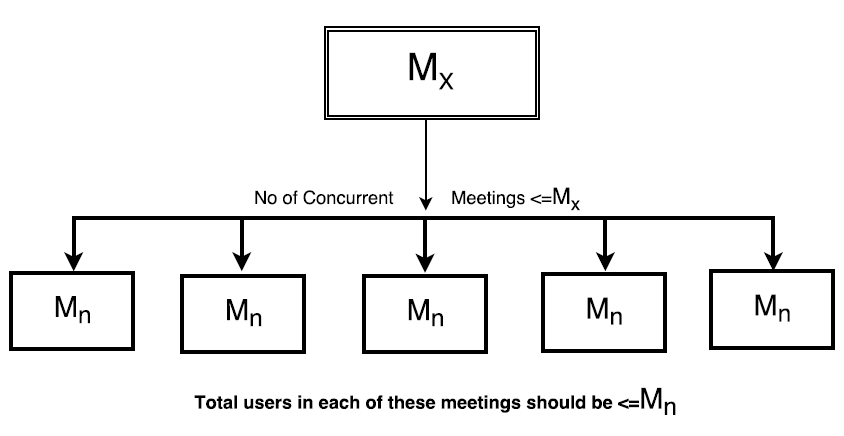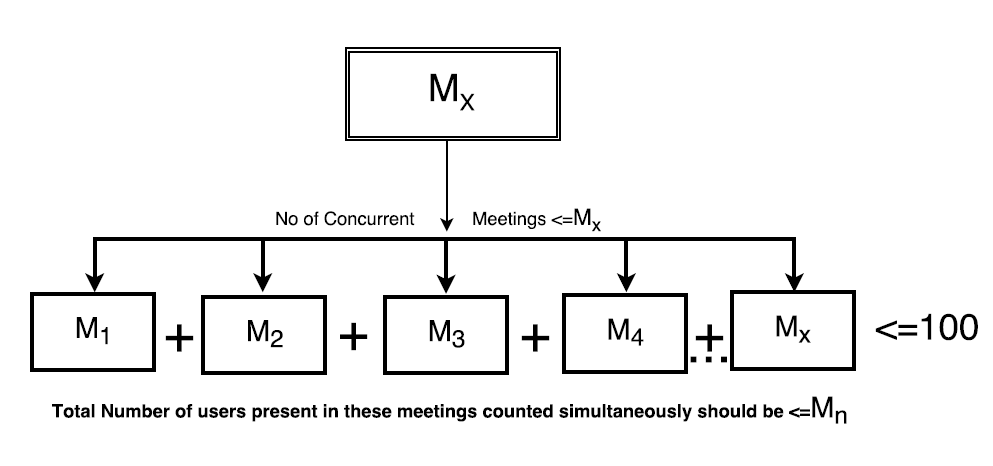Named Vs Concurrent Pricing Model
Problem: What is the difference between a Named and a Concurrent pricing model?
Environment: Hosted/Licensed
In order to understand the difference we present you with two different accounts having Named and Concurrent pricing models.
Named Host Pricing Model
As an example, I would take up the example of my local account. Below is the license information of my account.
We read the following information for a Named Host license. In Named Host Pricing Model, you need to check two values.
- Meeting Hosts
- Concurrent Users Per Meeting
Named Host Pricing Model
Meeting Hosts: 5 / 5 (Consider this value as Mx)
Meeting Peak Concurrent Users: Unlimited (Soft Limit: Unlimited)
Concurrent Users Per Meeting: 100 (Soft Limit: 100) (Consider this value as Mn)
Burst Pack Minutes (Total Used/Total Purchased): 0 / 0
(Balance:0 – Disabled)
Max meetings that can run simultaneously <= Mx
Total number of users who can enter in a meeting <= Mn
In this case Mx=5 and Mn=100
So you can run 5 meetings simultaneously with a cap of 100 users in each of these meetings.
So not more than 100 user can be present in any of these meeting rooms.
See this hierarchy:
Concurrent Attendee Pricing Model
For Concurrent pricing models we only consider ‘Concurrent Users Per Meeting’, since there is no restriction on how many concurrent meetings you can run.
As an example of the license info on my local account below :
Concurrent Attendee Pricing Model
Meeting Hosts: 16 / Unlimited (Consider this value as Mx)
Meeting Peak Concurrent Users: 100 (Soft Limit: 100) (Consider this value as Mn)
Concurrent Users Per Meeting: Unlimited (Soft Limit: Unlimited)
Burst Pack Minutes (Total Used/Total Purchased): 0 / 0
(Balance:0 – Disabled)
Mx=Unlimited Hosts(There is no restrictions on number of hosts, hence not limiting the number of meetings you can run)
Mn=No of users who can join a meeting when counted together in all the active meetings.
Here Mn=100 and say we are running 5 meetings so In total 100 users can join.
User in Meeting1+Meeting2+Meeting3….+Meeting5<=100.
See this hierarchy.
Please Note : The above license limit values have been used here for demonstration purpose. Individual user accounts would have their own limits as per the license they have purchased.
Please refer our official document for complete information about these licensing models :
https://helpx.adobe.com/adobe-connect/kb/named-host-license-update-faq.html
Please contact support if you have further queries on the same.