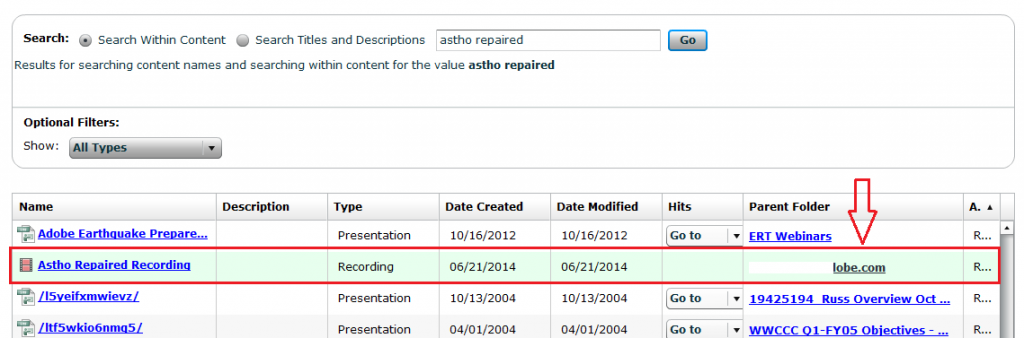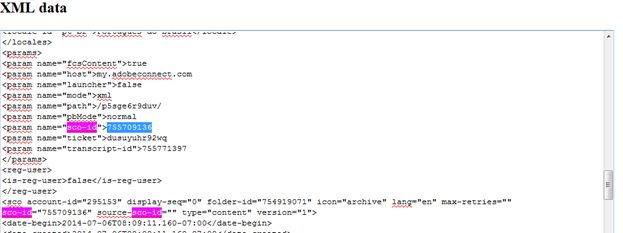Cannot find recording
Problem: I have the recording URL but cannot locate it on my account.
Environment: Hosted
Reason: If there are multiple folders in content section a user may not remember the path after moving a recording into the content section of the account, though the user has its URL to access the same.
Solution:
- If you remember the name of the recording you can use the search option at the top right corner on your connect central. It will show you the best matched result, use the column parent folder to access the folder of the recording.
- Use the URL to play the recording, once it starts playing append &mode=xml at the end of the playback URL.
- The other way to get to the location of the recording is to play it first once it’s loaded into the browser append &mode=xml and hit return key.
- It will give you a dumb of xml data; you don’t have to do anything with that just search of the keyword sco-id copy the number from there.
- Login to the account and navigate to a meeting/recording/content on the account, now in the address bar again look for the same keyword sco-id and replace the number in front of that with the one we have copied from the xml data.
- This will show you the path of your recording you are trying to locate on the account. You can now navigate to that path.
- View a video tutorial here