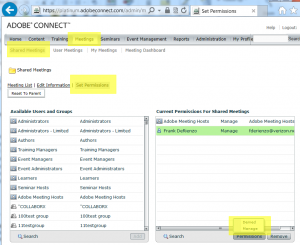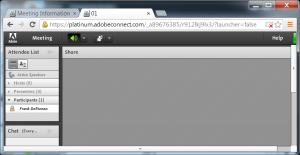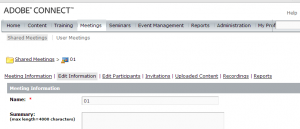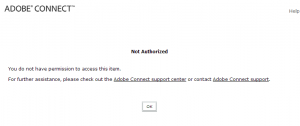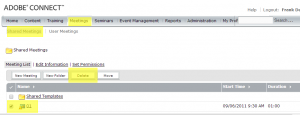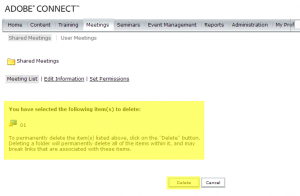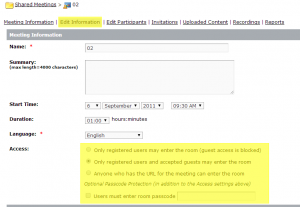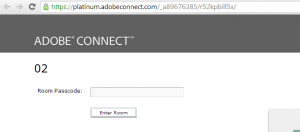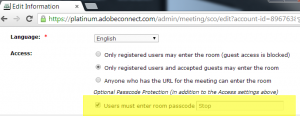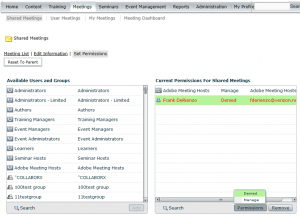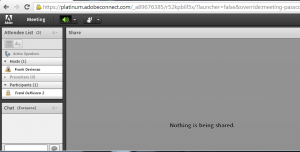How Meeting Folder Permissions Affect Access to a Meeting Room
The question keeps coming up, what happens to Meeting accessibility and permissions if I move a Meeting room from the a User Meeting folder to the Shared Meetings folder?
Let’s look at it from multiple angles beginning with the permissions on Shared Meeting folder itself and then moving to the Meeting room access options and then to the Meeting roles.
1. The Shared Meeting folder itself has two permissions options: Manage and Denied:
If a registered user is granted Manage permission over the Shared Meeting folder by an Administrator, then that registered user can gain (at a minimum), participant access to every meeting in the Shared Meetings folder. Of course, a participant can do very little within a room:
Manage permissions on the Shared Meetings folder does not, by itself, allow the power to change room settings. The settings will be viewable but cannot be changed:
Clicking save will quickly manifest insufficient permissions:
Manage permissions on the Shared Meeting folder allows for deletion of a meeting in the Shared Meetings folder:
2. Separate from the Shared Folder permissions, are the room access options under Connect Central for any Meeting Room:
These Meeting access options do not override the folder options. While a user with Manage permissions over the Shared Meetings folder will still need to enter a passcode if one is set, the manage permissions allow the passcode to be viewed in Connect Central :
3, Meeting roles set will not be affected by folder permissions even if the Denied Access is chosen at the Shared Meeting folder level:
A user who has Denied access to the Shared Meetings folder cannot view the the folder Connect Central:
Meeting access permissions and roles apply however when directly hitting the Meeting URL even if the user is denied access to the Shared Meetings folder: