
Microphone and Camera Publisher Limits in Adobe Connect 12 Enhanced Audio/Video Experience-enabled Meetings
Note: This article contains illustrations. You may need to refresh your browser to render them viewable.
Managing the number of microphone and camera connections in a meeting is prudent. The larger a Meeting the more important it is to enforce limitations. Just as in a live auditorium, all attendees are not expected or allowed to yell out to all from their seats, so in large online seminars, a select few should be empowered to broadcast to all. Failure to recognize this can result in a chaotic online seminar if not in one that taxes the network and server resources of an Adobe Connect cluster infrastructure.
The following limitations are in force during the first phase of the Adobe Connect 12 rollout:
| Room capacity | Limit |
| 100-200 | 100 Publishers with 50 Webcams |
| 500 | 30 Publishers |
| 1000-1500 | 15 Publishers |
| 3000 | 5 Publishers |
Note that with this model, the license affects the capacity. The greater number of users permitted in a Meeting, the fewer, by percentage, will be allowed to publish audio and video. For small Meeting rooms with a capacity of 100 users, the only restriction is 50 webcams among the potential 100 publishers at any given time.
This makes sense because a small group Meeting will typically be more interactive than a larger one or in few-to-many seminars. The hazard here is when a small group uses a large Meeting room or a small group uses a Meeting under a concurrent licensing model where Meeting size may be adjusted to the maximum number of participants allowed account-wide.
For example if a 1000 user seminar room is booked for a Meeting of 50 total participants, only 15 active microphones can publish. To avoid this limitation, Adobe Connect engineering is updating to a new dynamic algorithm based on the actual number of users in a Meeting room rather than on Meeting capacity.
Prior to phase two of the Adobe Connect 12 rollout at the end of July, we will switch to a dynamic algorithm to set the number of publishers allowed.
The dynamic algorithm is very simple. Based on the number of attendees, the number of publishers allowed by toggle. Multiply the number of publishers by the number or attendees. Once those two factors result in a product of over 22,000, then subsequent publisher connections will be restricted.
For example:
- 1100 attendees with 20 publishers = 22,000
- The 21st publisher will be denied microphone or camera access
- 500 attendees with 44 publishers = 22,000
- The 45th publisher will be denied microphone or camera access
At 80% capacity, a warning pop-up will appear in a Meeting:
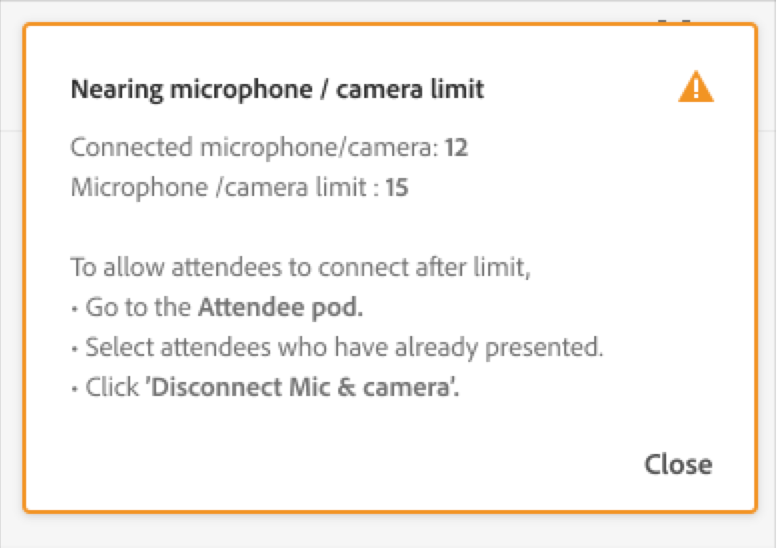
When the limit is reached, the warning message with turn red:
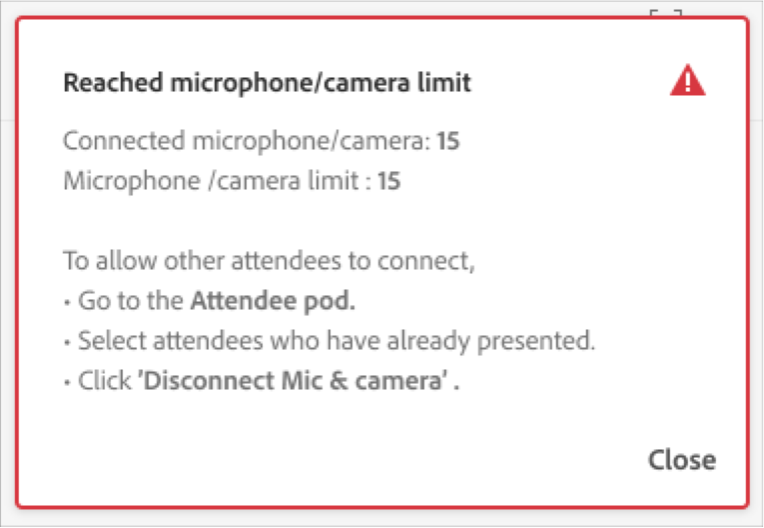
Upon hitting the maximum, the microphone and camera option icons in the Meeting will be disabled and any person who has not connected their microphone and camera will not be able to. Along with this restriction, any new incoming attendees are stopped from entering the room until the Meeting host disallows microphone and camera options in the Attendee List pod. They will be shown following message when attempting to enter a room after new entry screen:
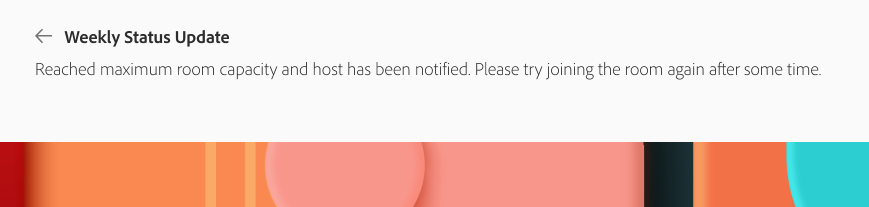
The hosts also see an alert icon in Attendee pod.
Note that this workflow is temporary until we can increase or remove the limits in subsequent releases.
The comprehensive tech-note linked here below has a section on publisher limitations that may be updated prior to this blog article with any changes forthcoming: Best practices for hosts and presenters using Adobe Connect
For AC 12 hosted the limit seems to be hardcoded to max. 50 as per the release notes: https://helpx.adobe.com/dk/adobe-connect/release-note/adobe-connect-12-release-notes.html
We did see the hard stop at 50 webcams with NH100 license on EMEA cluster. Will the same apply for audio?