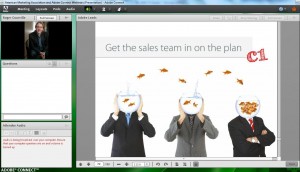After a great webinar topic and speaker are secured and crafty invites have gone out to target contacts that sign up in droves, the work only half done! When a marketer stops here, thinking the job is done, there is a missed opportunity. The in-webinar experience is just as important, even with a great topic. Here are some tips on how to get the most out of your live online event by implementing ideas such as:
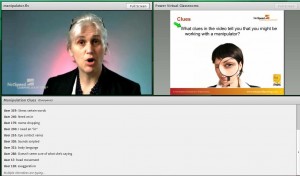 Ditch the PowerPoint (at least some of the time)
Ditch the PowerPoint (at least some of the time)
- If your speaker only plans to show a PowerPoint presentation, you’re in trouble. Try adding in polls, multiple chat pods, Q&A, open ended questions, white boarding, video files, or MP3 audio throughout the presentation to spice things up and keep the audience engaged. If they’re not listening, all the work you did to get them there is wasted! In addition, you can use these interactions to further qualify these leads.
Provide product information passively before and after
- No one likes a hard sales pitch. If the point of your webinar is to give a demo, that’s one thing, but if you’re aiming for thought leadership and education, try providing product info in a file available for download at the start or end of the webinar. Or add product information to a slide in a deck that rotates while attendees wait for the webinar to begin, or during the Q&A portion of the event. See my post and case study about where product demo webinars best fit into your webinar program.
Interact with your audience every 5-7 minutes (or more!)
- Again, if attendees are not listening, your webinar is failing. Plan interactions ahead of time and use an engagement meter in your platform to keep tabs on the audience’s engagement. Chat pods, as an example, can be used very creatively.
Deliver a solution or product demo at the end of the webinar
- If you are doing thought leadership or educational webinar related to your product, try adding a breakout session at the end of the webinar to hit those shoppers that are further along in the buying cycle than the majority of your audience.
‘Webinar-ize’ your PowerPoint
- A webinar is not the place for a corporate looking PowerPoint with bullet points. Two things you can do to improve your PPT in webinars are to 1) use more pictures than words (the speaker provides the words) and 2) use more slides so that the visual stimuli is constantly changing and giving attendees a reason to pay attention.
Use behavior to identify high quality leads
- Track poll responses, engagement, chat, files downloaded and questions asked in addition to attendance to weed out the most likely buyers from your webinars. This will save your sales team time if you can present the best leads first.
[Screen shots taken from actual Adobe Connect webinars.]