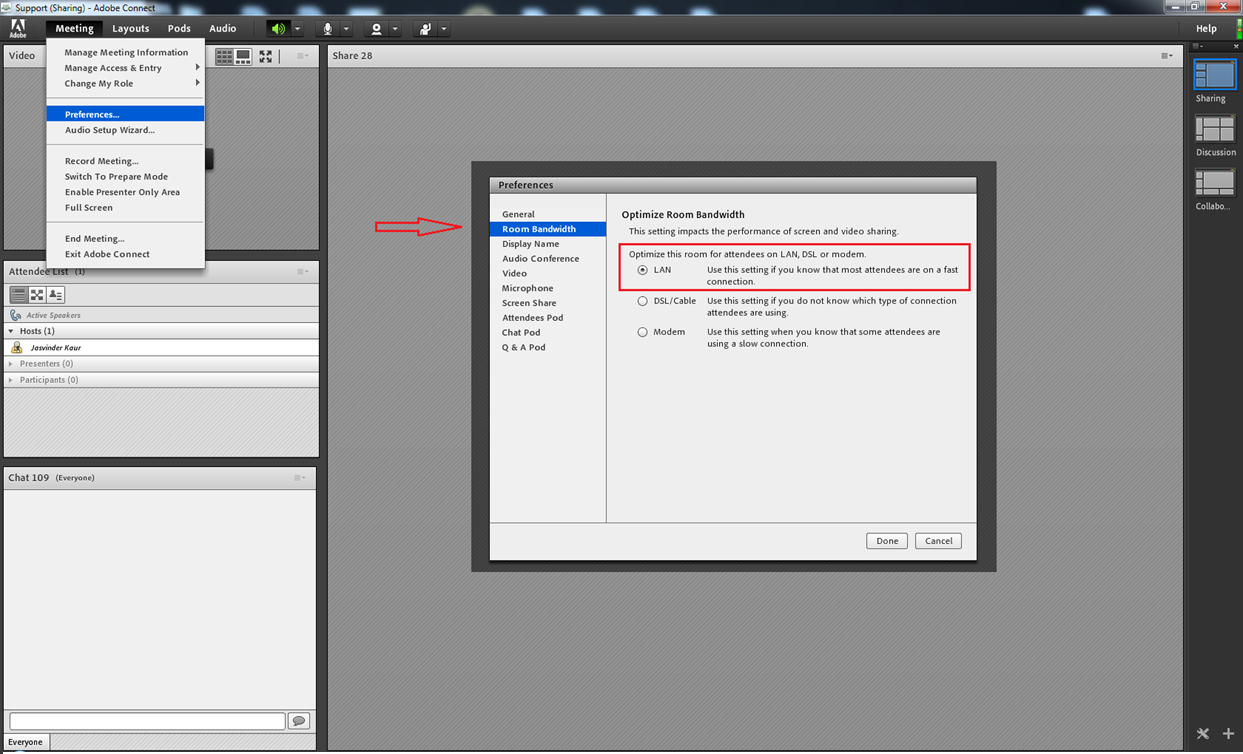Video Quality degraded post Adobe Connect 9.2.2c update
Problem:
The video quality degrades while sharing video post updating to Adobe connect 9.2.2c
Environment : Hosted
Reason:
In the recent past, our customers experienced lots of meeting disconnection issues. After investigating the issue we found that high bandwidth usage led to the frequent meeting disconnection.
We have a “Worst Quality” parameter for every video quality level, which prevents the video quality drop below the threshold value. When we implemented the fix for meeting disconnect issue, we removed “Worst Quality” parameter which caused the video quality to drop below the threshold value. As a result video quality degraded. We identified this issue as a bug#3770546 and our engineering team has fixed this issue in the upcoming Adobe Connect version 9.3.
Recommendation to Customers/Users:
We do not have a solution for this issue as of now till 9.3 is released(tentatively scheduled for September 2014). However, some settings for room bandwidth can improve the video quality to some extent. Steps for the same are mentioned below:
Go to Meeting room > Meeting > Preferences > Room Bandwidth > LAN
For more details on optimizing the room bandwidth click here
It is expected that post Adobe Connect 9.3 release, the video quality level will not drop below the threshold value (Set for each video quality level) and will improve the video quality to a great extent.