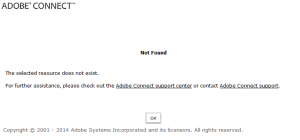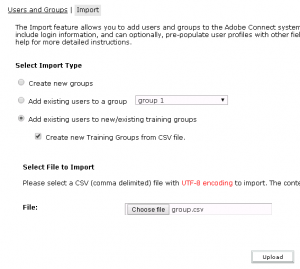Unable to create training groups in Adobe Connect
Title : While creating a new training group, you get an error message ‘Not Found’.
Problem: When you try to create a new training group from users and groups option listed under training tab, you receive a Not Found error.
Environment: Hosted/Licensed
Reason/Error Message of behavior: This was logged as a bug in Connect 9.3 bug# 3958892 and is tentatively fixed in Connect 9.4.2.
Possible Solution: Since this is logged as a bug, and in order to create this group you will have to be in Virtual Classroom Managers group.
In case you do not have this group and using the old license, here is a workaround for that.
Create a csv file as shown below, also you can have multiple entries in the below format to add multiple groups simultaneously.
login,name
Test,Custom Training Group
Import this csv under users and groups for training, having following options checked.
You may encounter some errors however the import would be successful.
The group would list under users and groups for training.
Contact Support if you have any queries : http://helpx.adobe.com/adobe-connect/connect-support.html