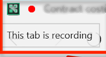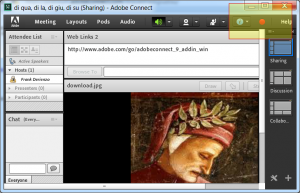Recording Message in Edge Browser
When using the Microsoft Edge browser in an Adobe Connect Meeting, you may see the following dialog box in the upper left:
This does not indicate that the Adobe Connect Meeting is being recorded for later playback as an on-demand archive. To see if an Adobe Connect Meeting is being recorded, the place to look in the 9.5 Meeting is here:
The Microsoft Edge notification is not actually denoting recording in the traditional sense understood by Adobe Connect Meeting users. If you hover the mouse over the red dot in Edge, the recording message will appear in an Connect Meeting, but it has nothing to do with any actual recording. It seems merely to be triggered by the act of broadcasting with a camera or microphone. The recording indicator dot will disappear in Edge if the microphone and camera are not in use or muted, paused or turned off.