Problem Statement: PDF file does not upload into Content library in Adobe Connect. Users get the conversion error.
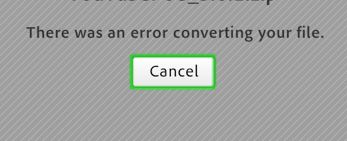
Environment: Adobe Connect Hosted/ On-Premise
Resolution:
- Open the file in Adobe Acrobat Pro .
- Click on the Printer icon at the top.
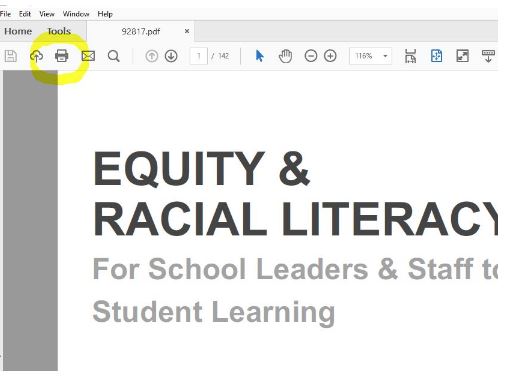
- In Printer option at the top left> choose Adobe PDF.
- Click Print.
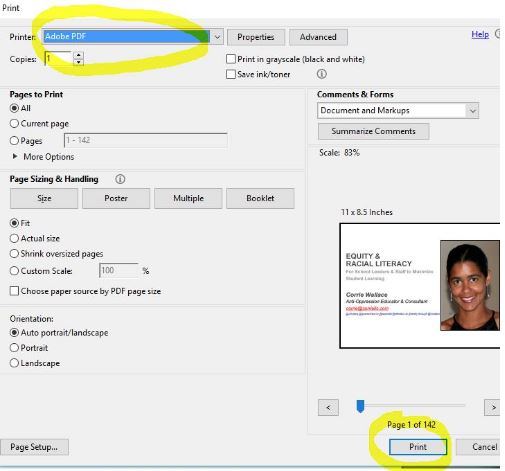
- Upload the saved file from computer in meeting room.