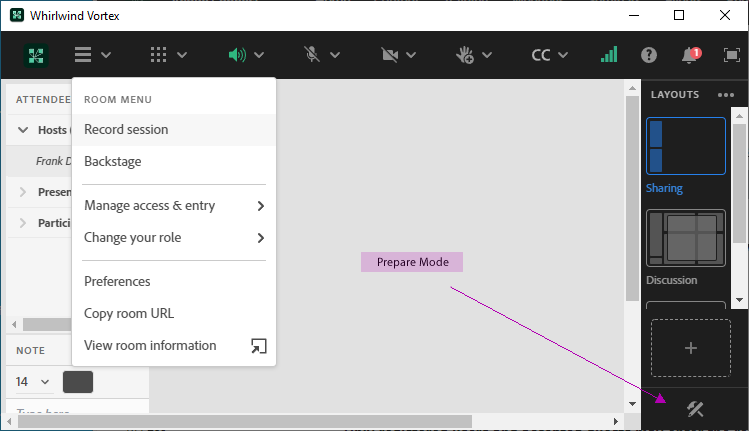Meeting Prepare Mode In Adobe Connect 12.7
Note: This article contains two images. You may need to refresh the WordPress page in your browser to view them.
A change in the Adobe Connect Meeting drop down menu in version 12.7 may obfuscate the means of entering Prepare Mode for those used to the prior interface wherein both a Meeting Menu drop down menu option and an icon in the lower right side of the the Meeting room could be used to enable Prepare Mode:
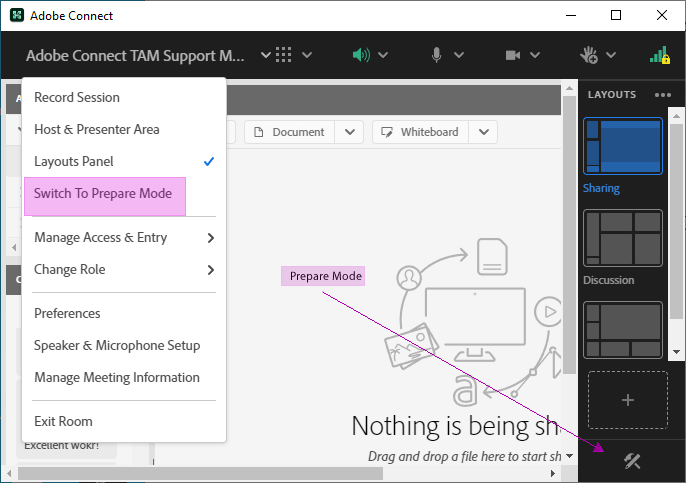
Prepare Mode can still be enabled in 12.7 using the hammer/pencil icon at the bottom right in the Layouts bar in a Meeting Room: