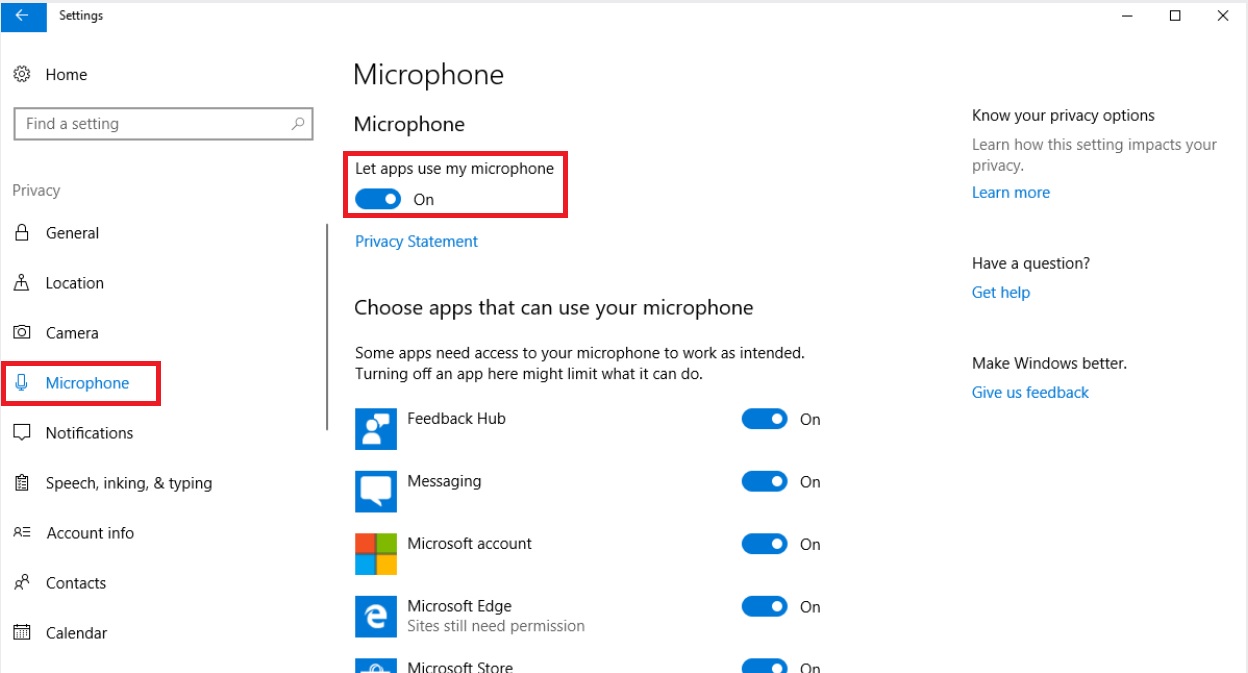Enable microphone access on Windows 10 for Adobe Connect meeting
ISSUE DESCRIPTION: How to enable microphone access on Windows 10 for Adobe Connect meeting
ENVIRONMENT:
- Adobe Connect Hosted
- Adobe Connect On-premise
RESOLUTION:
To enable microphone access on Windows 10 for Adobe Connect meeting, follow the steps mentioned below:
- Type settings on Cortana of Windows 10.
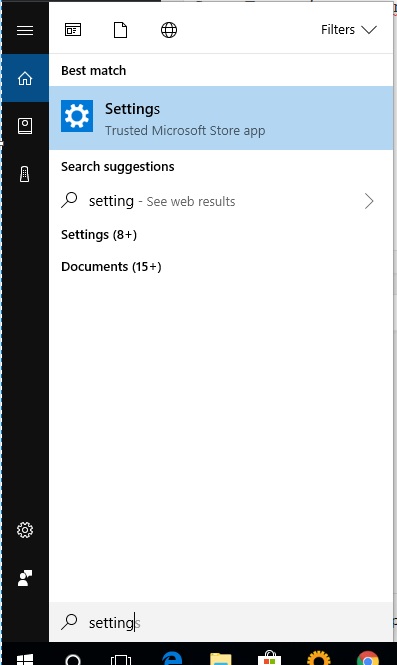
- Click on ‘Privacy‘.
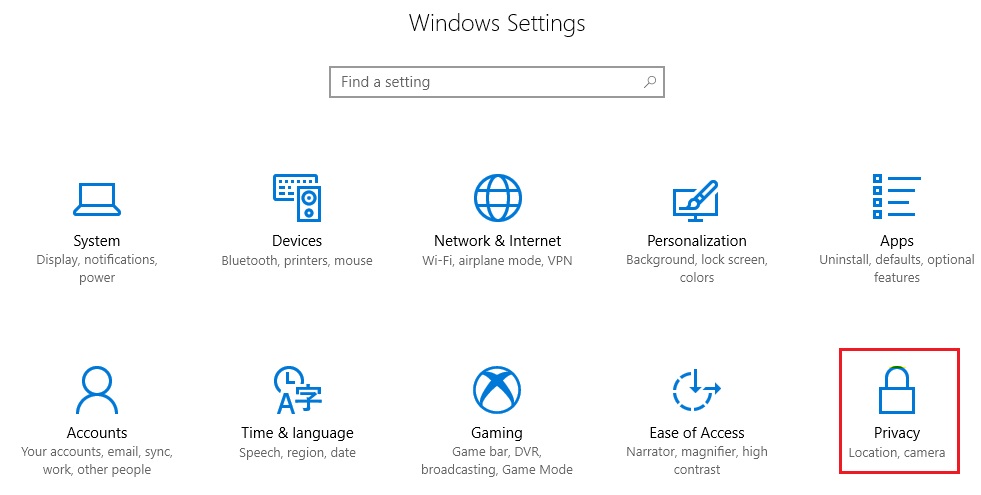
- Click on ‘Microphone‘> Allow the application to use microphone by moving the slider towards ON.