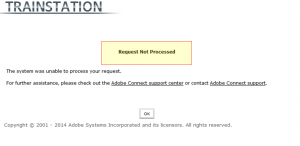Duplicating an Adobe Connect AEM-based Event
Here are some troubleshooting tips that will help you if you see problems when attempting to duplicate and an Event:
Request Not Processed –
You will find this error message pattern in the log files:
[10-20 16:44:33,196] https-8443-4987 (INFO) Exception thrown
java.io.FileNotFoundException: \\connect.mywildurl.com\ACPwurlprod1\content\65123440\766567822-1\output\.snapshot\CONNprod1_2014-09-09_08-00\cutest_pygmy_goat.jpg (The system cannot find the path specified)
The first thing to do if you see the message “Request Not Processed” is to:
- Go to the event
- Re-upload the images for that event
- Then try to duplicate it again
You may look in the log files for the following error message pattern if the problem persists but that will most certinaly solve it:
Keep in mind also that when duplicating an Event, even though the email options for any Event allows you to customize and save iCal email messages for Email Templates, nevertheless upon duplicating an Event there is only certain information that is copied/duplicated and customized email templates are not included.
Note also that duplicate Events are handled as new events in the database; there is not any specific flag that differentiates duplicate Events from original Events.