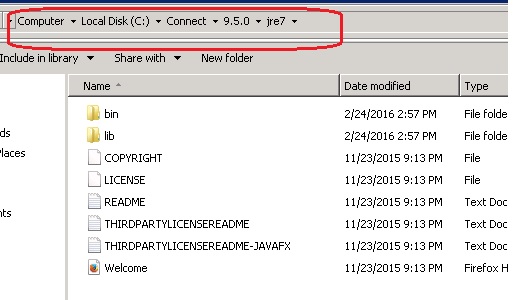AEM/CQ JRE upgrade might not work if the correct default AEM/CQ folder is not selected while deploying 9.5.2
If you’re upgrading from 9.5 to 9.5.2 patch on Adobe Connect servers, please ensure the correct AEM/CQ installation folder is chosen while upgrading the JRE version for AEM/CQ servers else CQ jre might not correctly get upgraded.
Step 4 in the 9.5.2 Readme file for deployment instructions, mentions steps about upgrading JRE for your AEM/CQ servers. On Step 4e, when you are required to choose the location parent directory of AEM/CQ, make sure to select the correct location where AEM/CQ folder is kept.
By default, it points to the 9.5 default installation directory(\Connect\9.5.0\ )for the install, but we need to make sure it points to root \Connect\ folder inside which AEM/CQ folder is kept and not the 9.5.0 folder.
This would ensure the AEM/CQ and Connect JREs have correctly upgraded and you should see the updated file and folder structure as mentioned in Step 4f in the Verify Patch deployment instructions.
Affected Environment : Licensed server 9.5.2 upgrade
If you’ve already applied the patch and suspect running into this problem :
To identify you are running into the same problem as described here, below is how the Connect installed folder structure would look like if somehow the incorrect AEM/CQ location folder is chosen while upgrading AEM/CQ jre.
** This problem might get caused by the update_cq_jre.exe if not run via following the steps mentioned further below on this article. **
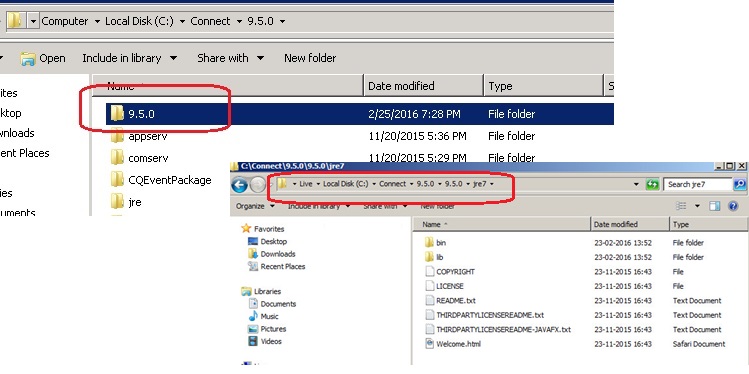
To rectify this problem, follow the below steps :
Tomcat JRE Update
- Please remove the current duplicate 9.5.0 folder completely created after running the patch which contains new jre7 folder.
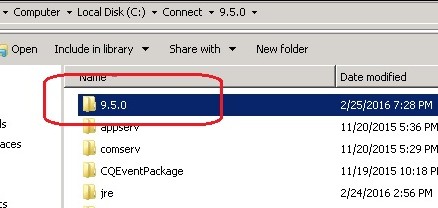
- Now run update_jre_tomcat.exe as an Administrator and on the prompt select the \Connect\9.5.0\ folder for the installation
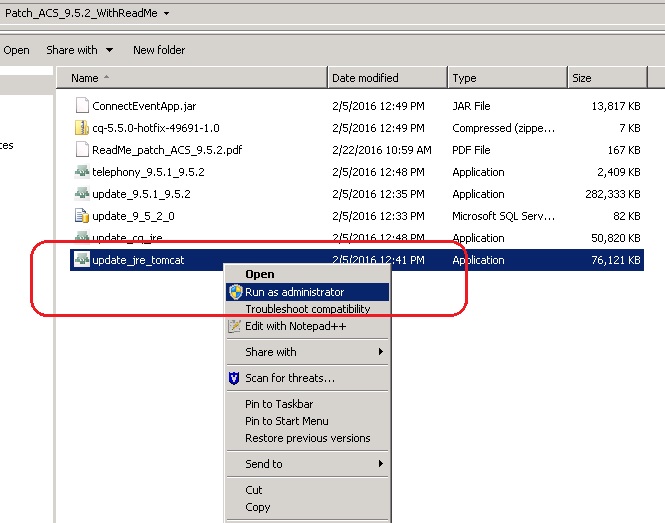
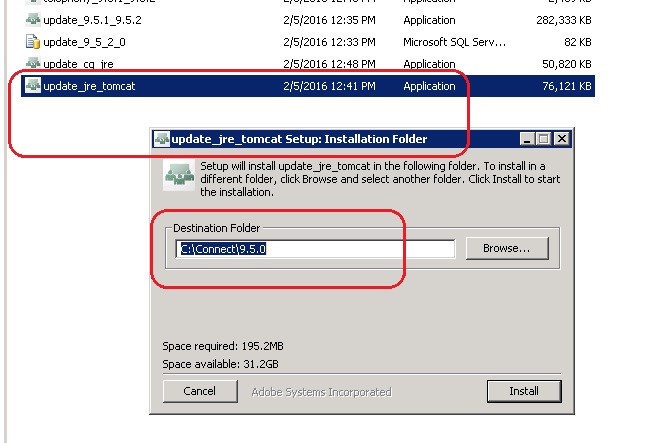
AEM/CQ JRE Update
- Now run update_cq_jre.exe as an Administrator and on the prompt select the root \Connect\ folder for the installation and NOT the 9.5.0 folder.
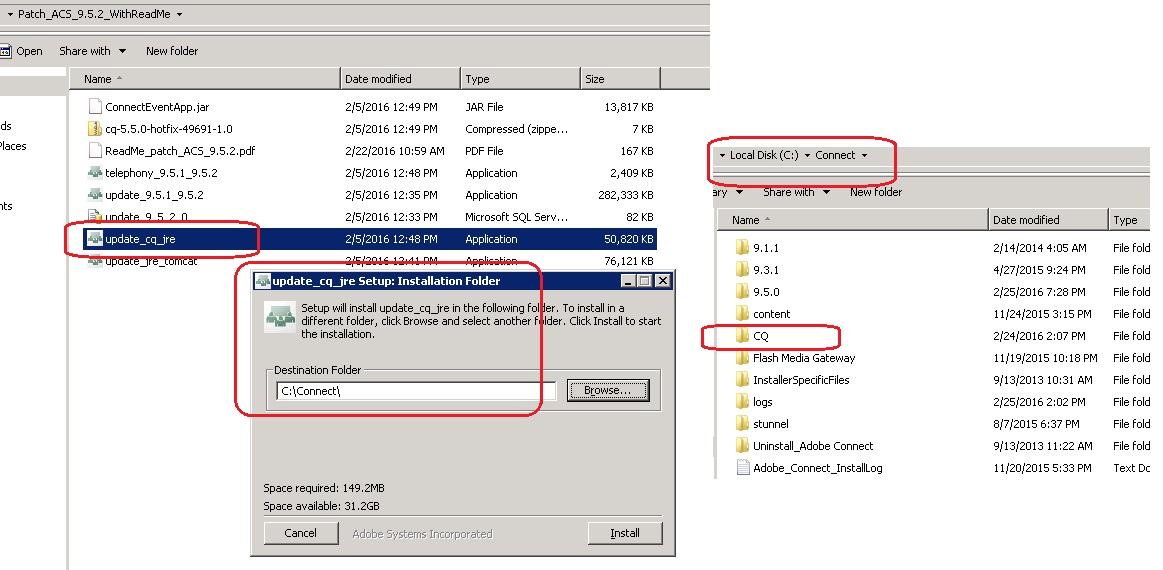
- Finish the install and then it should show the correct jre7 folder created correctly under original 9.5.0 folder like below :