
Cannot access Meeting Links received via email on Mobile Devices from Adobe connect mobile
Issue Description: Cannot access Meeting Links received via email on Mobile Devices from Adobe connect mobile.
Environment:
- Adobe Connect Mobile
- Adobe Connect Hosted/ on-premise
- Adobe Connect version 9 and above.
Steps to Replicate:
- Users invited to join Connect meetings try accessing it from the email received by clicking on respective meeting URL on their mobile devices.
- On the mobile devices they tap on the link and view this screen:

- User will Click on ‘Open Adobe Connect Mobile‘, which does not launch the meeting.
Solution:
- The user can press and hold the option ‘Open Adobe Connect Mobile‘. Soon after that, user will face the following pop-up dialog box:
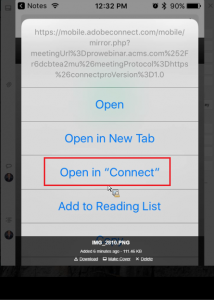
- The user can tap on the option ‘Open in “Connect”‘. This settings gets saved and next time on wards for that particular URL.