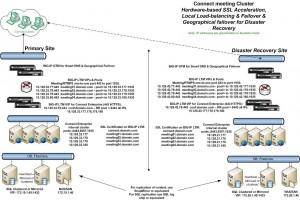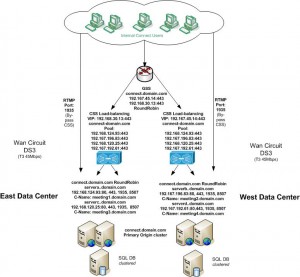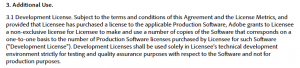Adobe Connect Server Licensing for Disaster Recovery
This question is commonly asked: Does my license for On-Premise Adobe Connect allow me install Adobe Connect servers for disaster recovery purposes?
First let’s define the terms: Disaster Recovery Environment refers to your technical infrstructure designed solely to allow you to respond to an interruption in service due to an event beyond your control that creates an inability on your part to provide critical business functions for a material period of time. That is to say, it refers to a secondary site that would not be utilized in production unless the primary site went offline due to a natural or human-inflicted disaster that is beyond your control.
Use of Adobe Connect servers in Disaster Recovery Environments requires additional server licensing; the number of Connect application servers purchased must be increased to meet the full number of server needed for bot the DR site and the primary production site. Other aspects of the licensing do not need to be increased or changed, only the server count itself. For example, for the architecture depicted here, you would need four primary Adobe Connect server licenses and four backup disaster-recovery server licenses.
Adding one or more Adobe Connect servers to a local cluster is also outside the scope of your license, and you will need to purchase additional licenses from Adobe Systems Incorporated to accomplish this. Additional licenses are needed when adding any Adobe Connect servers that increase scalability in the form of:
- Availability — What percentage of time is Connect available to geographically distributed users?
- Reliability — How often does Connect experience problems that affect availability?
- Performance — How fast does Connect consistently and qualitatively respond to user requests?
- Concurrency – How many users can a Connect deployment handle concurrently?
Information around cluster expansion is here: Adobe® Connect™ server pools/clusters and hardware-based load-balancing devices with SSL acceleration
If you were to geographically distribute an active Connect cluster by placing Adobe Connect servers into two separate data centers, that would also require additional licensing. Connect servers in a cluster cannot have more than 2-3ms of latency between and among Connect servers. Generally you would not geographically distribute Adobe Connect servers into different data centers, however, there is a chapter in the aforementioned clustering article on the topic. With that said, the architecture depicted below, is an example of a distributed active Adobe Connect cluster that is is spread between two local data-centers with nominal latency between those data-centers (less than 3ms of latency). All four servers are in production and all are actively hosting meetings and serving on-demand content. This Connect architecture example depicted in the diagram below requires a four-server Connect cluster license:
Here is a snippet from the Adobe Connect EULA that addresses the additional use of Adobe Connect server licenses; it allows for development or quality-assurance non-production or sandbox installations of one additional server for each server purchased without additional cost: