Adobe Connect 9.1 – Unable to launch Admin Console
Problem description:
After upgrading to Connect 9.1 you may encounter an issue where everything works except for the Administration Console (http://localhost:8510/console/application-settings/application-info?account-id=7), and attempts to access the console result in an error that says HTTP Status 500 – getOutputStream() has already been called for this response. See the below screen shot:
Solution:
You may fix this error by increasing the DB_MAX_ROWS and DB_TRANS_MAX_UPDATES values in the custom.ini file. Note: This can only be done on on-premise installations, and does not apply to hosted or ACMS customers.
- On all Connect servers in your environment, navigate to {root-install}\breeze\9.1.1
- Open the file custom.ini in a text editor
- Add the following lines:
DB_MAX_ROWS=20000 DB_TRANS_MAX_UPDATES=400
- Restart all Adobe Connect services
If the problem persists, then double the values for both lines and restart Connect services. Continue to double the values and restart services until the error goes away.
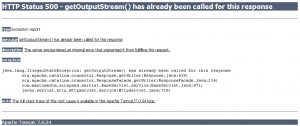
Just how much to increase. Just cant get it to work.
I’m trying to upgrade 8.2 to 9.1.1 and console wont work even with so many doublings.