Adobe Connect 9.1 License Upload Error; Unable to create an administrator
Problem Description :
During an Adobe Connect 9.1 install, you might encounter this error while trying to upload the Connect license file from the server configuration console :
You may also find the Create Administrator link missing from the console.
How to Identify the problem :
Following errors could be found in the {root}\breeze\logs\debug.log file on the server :
console-8510-9 (INFO) 1ms spid:74 com.adobe.connect.dal.PrincipalDAL.getGroupByType(“7”,event-super-admins)
console-8510-9 (INFO) CONSOLEMANAGER: ignoring the exception while fetching the principal event-super-adminscom.macromedia.airspeed.StatusException$NoData: <status code=”no-data”/>
console-8510-9 (INFO) 1ms spid:74 com.adobe.connect.dal.PrincipalDAL.getGroupByType(“7”,event-admins)
console-8510-9 (INFO) CONSOLEMANAGER: ignoring the exception while fetching the principal event-adminscom.macromedia.airspeed.StatusException$NoData: <status code=”no-data”/>
console-8510-9 (INFO) 0ms spid:74 com.adobe.connect.dal.PrincipalDAL.getGroupByType(“7”,event-super-admins)
console-8510-9 (INFO) Response status: no-data/null
Environment :
Adobe Connect 9.1 Licensed
Reason :
You might encounter this issue if you do not have Events functionality present in your license.
We have identified this as a licensing issue and our Engineering group is working on investigating this through bug#3620176.
Solution : ** Update **
We have released a new installer now and this has been fixed. Please download your copy of the new installer from the licensing website.
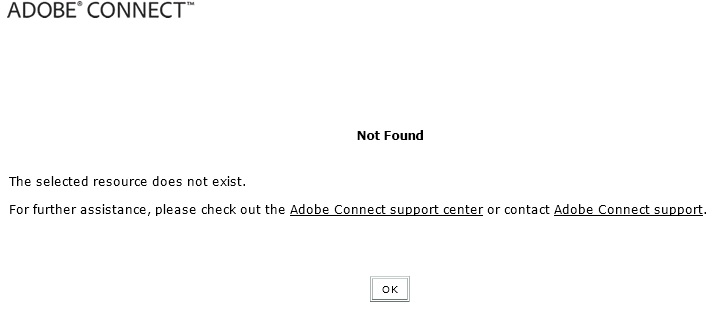
i have same problem
Hi Mevlut, Thanks for reporting this to us. Can you send your serial key to me ? suspande@adobe.com
Hi Mevlut, I have reverted to your email. Hope this gets resolved now !