Adobe Connect 12.2 and later will no longer support Adobe Flash (SWF) or Adobe Flash Video (FLV, F4V)
With the deprecation of the Adobe Connect Classic interface in version 12.2, and the removal of the Adobe Flash Player from all modern browsers, Adobe Flash content can no longer be played in the Adobe Connect meeting application or in a browser, and therefore is no longer supported in Adobe Connect.
Flash Content
You will no longer be able to load any Flash (SWF) files into an Adobe Connect meeting share pod, the content library, or as a course.
All existing content that has been uploaded in the past will continue to be available, but will no longer work. No new uploads will be accepted.
Attempting to open existing Flash content in a meeting will result in this error message:
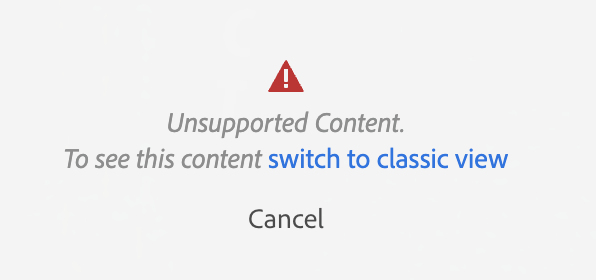
Note: Unfortunately the ‘switch to classic view’ is also no longer supported and will result in the launch of a meeting that becomes unresponsive and fails to load. Please do not try this. We will be addressing this issue shortly.
Attempting to play any Flash content from the content library or training course library will result in this error message:
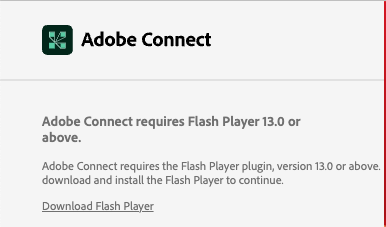
Note: If you click the ‘Download Flash Player’ link you will be taken to a page with Flash End-Of-Life information, you will not be allowed to download Flash Player.
Hybrid Content & Custom Pods
Some older content may exist as hybrid content, that is, it includes both an HTML version as well as a Flash version of the same content within the same package. This includes Abobe Presenter hybrid content, Adobe Captivate hybrid content, hybrid custom pods, and possibly some types of learning content published from other authoring products. Hybrid content is typically packed as a ZIP file.
Hybrid content will not load into meetings, attempting to upload a hybrid ZIP file will result in this error:
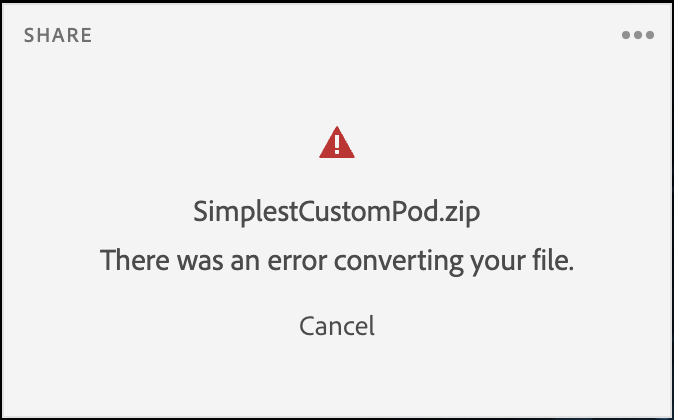
Hybrid content will not load into the content library, attempting to upload a hybrid ZIP file will result in this error:
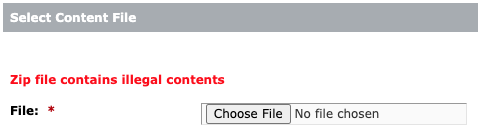
Many of the most popular custom pods have been updated to work with the latest version of Adobe Connect, and often include improvements. If you have an older hybrid custom pod that no longer loads into your meetings, please visit our Apps page to see if there is an updated version.
Flash Video
Lastly, older Flash Video files (FLV, F4V) will no longer play in meetings or from the content library with the same errors as described above.
Note: Even though the FLV and F4V files are listed in the supported content description, and in fact will load into the content library, they will not play in a meeting or in a browser.
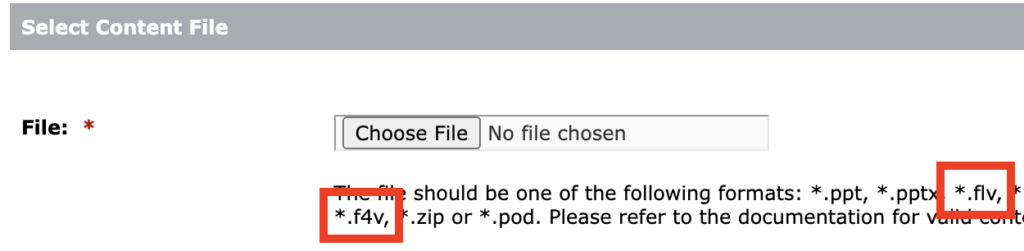
If you would like to continue to use your Flash Video files, you can download them to your desktop, convert them to MP4, and then upload the new MP4 video to your meeting room or content library. Flash Video (FLV, F4V) files can be converted to MP4 using external applications such as Adobe Media Encoder, or free tools such as Handbrake or VLC. A quick web search will find many articles describing this process. If your Flash Video files are in your Adobe Connect content library you can easily download them by selecting the content from your content folder and using the Download Content link provided.
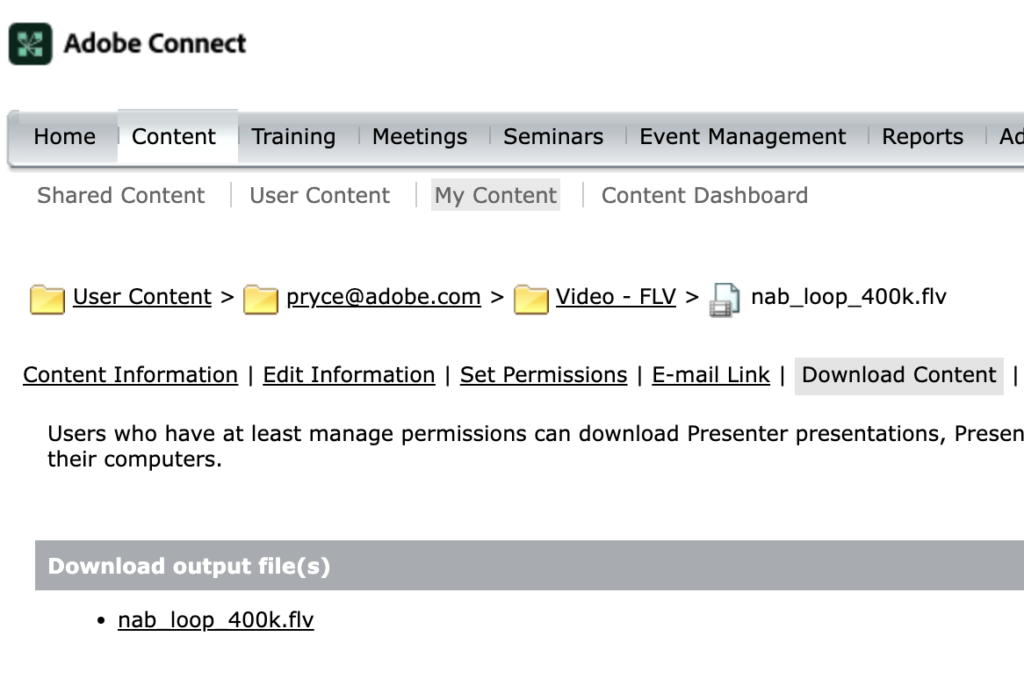
If your Flash Video files are inside a meeting room or seminar room, you can add them to a Files pod in that room and download them from there.
Recordings
These changes do not affect the playback of existing recordings. Recordings made with Adobe Connect versions 10 (since mid-2018), 11, or 12, will continue to playback in either the Adobe Connect application, a browser, or the Adobe Connect Classic application. Recordings made with Adobe Connect 9 (2012) will also continue to play, however you may need to switch to the Classic application to view some videos and Flash-based content such as custom pods used in the recording. Recordings made before Adobe Connect 9 (2012) require a specific older Flash player and therefore will no longer play.
Does this mean, if you switch from 11.2 to 12.2 all recordings will not work from this moment?
No, all your existing recordings will continue to work as before. The only change is that you won’t be able to ‘upload’ any new Flash-based content into meeting rooms, as courses, or into the content library.