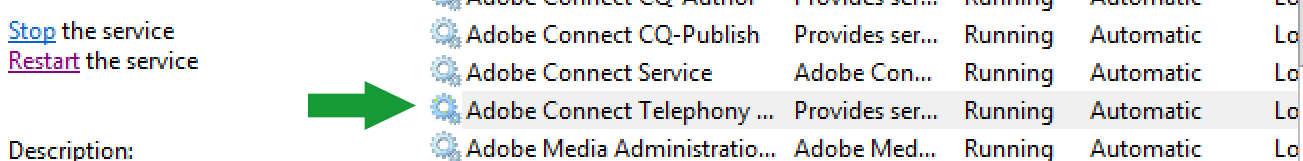Telephony Troubleshooting : Difficulty Enabling Adaptors
Sometimes, on-premise Connect customers may not be able to fully enable a specific telephony adaptor after initially configuring Adobe Connect to work with either PGI, MeetingOne, Arkadin, or InterCall integrated telephony adaptors. Even though you may have set ‘enabled=true‘ in the telephony-settings.xml for the specific telephony adaptor, you may come across a situation where it will not enable or show up in the available Providers when you try to create a new Profile. You may also notice you cannot enable the provider from the list of available (and disabled) telephony Providers.
One thing to try if this happens is to append the local console port (:8510) to the connectURL value in the telephony config file. By default it is set to ‘http://localhost’. More often than not, the internal port is required to get this working properly. If you are experiencing issues getting telephony fully working, this is one step to try.
In the \Connect\9.x.x\TelephonyService\conf\config.xml file, modify the existing:
<!– Connect URL for making API calls to CPS –>
<string key=”connectURL”>http://localhost</string>
to include “:8510” after ‘localhost’ like below:
<!– Connect URL for making API calls to CPS –>
<string key=”connectURL”>http://localhost:8510</string>
Also, in the same file, make sure this value below is correct (in relation to your FQDN of the Connect deployment):
<!– Fully qualified externally visible Host name of this telephony server. Telephony Service automatically determines the host name.
But you may want to configure in case you have different DNS entries to reach Telephony Service from FMS or from conference bridge (if FMS is in different zone) –>
<string key=”externalHostName”>myConnectURL.com</string>
If it’s something like ‘localhost’ or the machine name, make sure it’s the external FQDN of the Connect deployment.
Save the file*
Restart just the Telephony Service*
* Do this on every server in the cluster if you have multiple Connect origin servers.